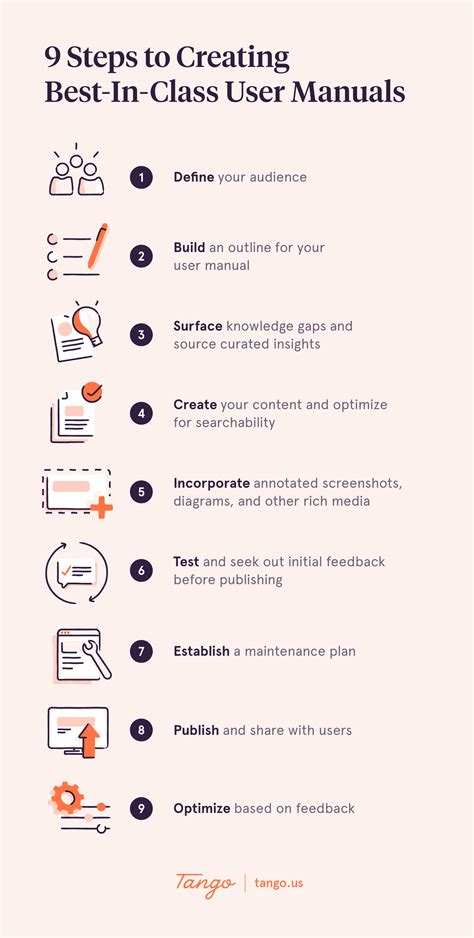Creating an effective application user manual is a crucial step in ensuring that your users can easily navigate and understand your software. A well-written user manual can help reduce support queries, improve user satisfaction, and increase the overall success of your application. In this article, we will outline the 7 essential steps to create an effective application user manual.
Understanding Your Audience
Before you start creating your user manual, it's essential to understand your target audience. Who are your users? What are their goals and objectives? What is their level of technical expertise? Understanding your audience will help you create a user manual that is tailored to their needs and is easy to understand.

Defining the Scope of Your User Manual
Once you have a clear understanding of your audience, the next step is to define the scope of your user manual. What topics will you cover? What features of your application will you document? Defining the scope of your user manual will help you stay focused and ensure that your manual is comprehensive and relevant.
Planning Your Content
With the scope of your user manual defined, the next step is to plan your content. This involves creating an outline of the topics you will cover, as well as the level of detail you will provide. A well-planned content structure will help you create a user manual that is easy to navigate and understand.

Writing Your User Manual
With your content planned, the next step is to start writing your user manual. When writing your manual, keep the following tips in mind:
- Use clear and concise language
- Use headings and subheadings to break up your content
- Use bullet points and numbered lists to make your content easy to read
- Use screenshots and diagrams to illustrate complex concepts
- Keep your paragraphs short and to the point
Adding Visuals to Your User Manual
Visuals such as screenshots, diagrams, and flowcharts can help illustrate complex concepts and make your user manual more engaging. When adding visuals to your manual, keep the following tips in mind:
- Use high-quality images that are clear and easy to read
- Use captions to explain what each image is illustrating
- Use images to break up your content and make it more visually appealing

Reviewing and Testing Your User Manual
Once you have written and added visuals to your user manual, the next step is to review and test it. Reviewing and testing your manual will help you identify any errors or areas for improvement. When reviewing and testing your manual, keep the following tips in mind:
- Have a team of reviewers test your manual and provide feedback
- Test your manual on different devices and browsers
- Use user testing to identify any areas for improvement
Updating and Maintaining Your User Manual
Finally, once your user manual is complete, it's essential to update and maintain it regularly. This involves keeping your manual up-to-date with the latest features and updates to your application. When updating and maintaining your manual, keep the following tips in mind:
- Keep a record of changes and updates to your manual
- Use a version control system to track changes to your manual
- Regularly review and test your manual to ensure it is accurate and up-to-date

By following these 7 essential steps, you can create an effective application user manual that will help your users navigate and understand your software.
Gallery of User Manual Examples





FAQs
What is the purpose of a user manual?
+A user manual is a document that provides instructions and guidance on how to use a software application or product.
How do I create an effective user manual?
+Creating an effective user manual involves understanding your audience, defining the scope of your manual, planning your content, writing your manual, adding visuals, reviewing and testing your manual, and updating and maintaining your manual.
Why is it important to review and test my user manual?
+Reviewing and testing your user manual is important to ensure that it is accurate, complete, and easy to understand.