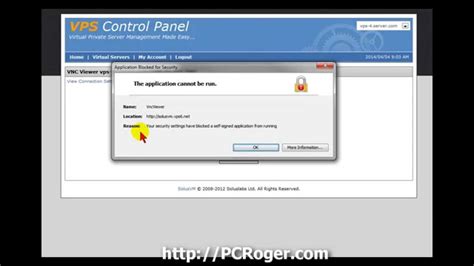Your security settings can be a real lifesaver when it comes to protecting your device and data from potential threats. However, sometimes these settings can be a bit too restrictive, blocking applications that you actually want to use. If you're seeing the "Your security settings have blocked an application" error message, don't worry, we've got you covered.
Understanding the Error Message
The "Your security settings have blocked an application" error message typically appears when your device's security settings are set to block certain types of applications or executable files. This is usually done to prevent malware or other types of malicious software from running on your device.
Why Are My Security Settings Blocking an Application?
There are several reasons why your security settings might be blocking an application. Here are a few possible explanations:
- Application reputation: If the application you're trying to run has a poor reputation or is not well-known, your security settings might block it as a precautionary measure.
- File type: Certain types of files, such as executable files (.exe) or zip archives (.zip), might be blocked by your security settings.
- Origin: If the application you're trying to run was downloaded from an untrusted source or website, your security settings might block it to prevent potential malware infections.
How to Fix the Error
Fortunately, fixing the "Your security settings have blocked an application" error is relatively straightforward. Here are the steps you can follow:
- Check your security settings: The first thing you'll want to do is check your security settings to see if they're set to block the application. This will vary depending on the type of device you're using and the security software you have installed.
- Add the application to the whitelist: If you've confirmed that your security settings are blocking the application, you can try adding it to the whitelist. This will allow the application to run even if your security settings would normally block it.
- Disable security settings temporarily: If adding the application to the whitelist doesn't work, you can try disabling your security settings temporarily to see if that resolves the issue. Be careful when doing this, as it may leave your device vulnerable to potential threats.
- Update your security software: If you're using outdated security software, it may be blocking the application unnecessarily. Try updating your security software to the latest version to see if that resolves the issue.
Common Solutions for Specific Devices
Here are some common solutions for specific devices:
- Windows: If you're using a Windows device, you can try adding the application to the whitelist by following these steps:
- Go to the Start menu and search for "Windows Defender"
- Open the Windows Defender application
- Click on the "Virus & threat protection" tab
- Click on the "Exclusions" tab
- Add the application to the exclusions list
- Mac: If you're using a Mac device, you can try adding the application to the whitelist by following these steps:
- Go to the Apple menu and select "System Preferences"
- Click on the "Security & Privacy" icon
- Click on the "General" tab
- Click on the "Allow apps downloaded from" dropdown menu
- Select "Anywhere" to allow apps from any source to run
Preventing the Error in the Future
To prevent the "Your security settings have blocked an application" error from occurring in the future, here are a few tips:
- Only download applications from trusted sources: Make sure to only download applications from trusted sources, such as the official website or a reputable app store.
- Keep your security software up to date: Regularly update your security software to ensure you have the latest protection against malware and other threats.
- Be cautious when running unknown applications: If you're unsure about an application, don't run it. Instead, try to find more information about the application and its reputation before running it.

Conclusion
The "Your security settings have blocked an application" error can be frustrating, but it's usually easy to fix. By following the steps outlined above, you should be able to resolve the issue and get the application running. Remember to always be cautious when running unknown applications and keep your security software up to date to prevent potential threats.
Gallery of Security Settings






FAQs
What is the "Your security settings have blocked an application" error?
+The "Your security settings have blocked an application" error occurs when your device's security settings block an application from running.
How do I fix the "Your security settings have blocked an application" error?
+To fix the error, try adding the application to the whitelist, disabling security settings temporarily, or updating your security software.
Why are my security settings blocking an application?
+Your security settings may be blocking an application due to its reputation, file type, or origin.