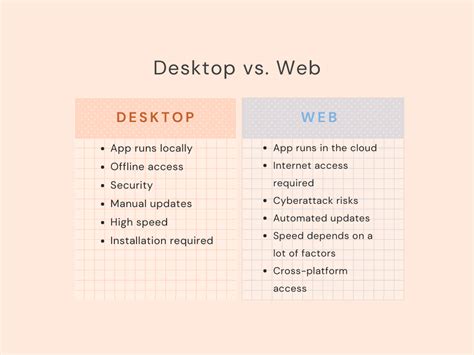The world of applications has undergone a significant transformation over the years, with the rise of web-based applications and the continued evolution of desktop applications. While both types of applications have their own strengths and weaknesses, there are some key differences between them that are worth exploring.
In this article, we will delve into the five key differences between desktop and web-based applications, exploring their characteristics, advantages, and disadvantages. By understanding these differences, you will be better equipped to make informed decisions about which type of application is best suited to your needs.
What are Desktop Applications?
Desktop applications are software programs that are installed and run directly on a computer's desktop. They are typically developed using programming languages such as C++, Java, or Python, and are designed to take advantage of the computer's processing power and storage capabilities. Desktop applications can range from simple utilities like calculators and text editors to complex software suites like Adobe Creative Cloud and Microsoft Office.
What are Web-Based Applications?
Web-based applications, on the other hand, are software programs that are accessed through a web browser and run on a remote server. They are typically developed using web development frameworks such as HTML, CSS, and JavaScript, and are designed to be accessible from any device with an internet connection. Web-based applications can range from simple online tools like Google Docs and Trello to complex software-as-a-service (SaaS) platforms like Salesforce and Dropbox.
Difference 1: Installation and Accessibility
Installation and Accessibility
One of the most significant differences between desktop and web-based applications is the way they are installed and accessed.
Desktop applications require users to download and install the software on their computer, which can take up disk space and may require specific system requirements. Once installed, desktop applications can be accessed directly from the computer's desktop.
Web-based applications, on the other hand, do not require installation and can be accessed directly from a web browser. This makes them highly accessible, as users can access them from any device with an internet connection, without having to worry about disk space or system requirements.

Difference 2: Security and Data Storage
Security and Data Storage
Another key difference between desktop and web-based applications is the way they handle security and data storage.
Desktop applications typically store data locally on the computer, which can make them more vulnerable to data loss and security breaches. However, desktop applications can also be more secure, as they are not dependent on internet connectivity and can be protected by firewalls and antivirus software.
Web-based applications, on the other hand, store data remotely on a server, which can make them more vulnerable to data breaches and cyber attacks. However, web-based applications can also be more secure, as they can be protected by advanced security measures such as encryption and two-factor authentication.
Difference 3: Maintenance and Updates
Maintenance and Updates
Desktop and web-based applications also differ in terms of maintenance and updates.
Desktop applications require users to manually update the software, which can be time-consuming and may require technical expertise. Additionally, desktop applications can become outdated and may no longer be supported by the developer.
Web-based applications, on the other hand, are typically updated automatically by the developer, which means that users always have access to the latest version of the software. Additionally, web-based applications can be easily scaled and maintained, as they do not require users to update their software.

Difference 4: Cost and Scalability
Cost and Scalability
Desktop and web-based applications also differ in terms of cost and scalability.
Desktop applications can be expensive to develop and maintain, especially for complex software suites. Additionally, desktop applications can be difficult to scale, as they require users to upgrade their hardware and software.
Web-based applications, on the other hand, can be more cost-effective to develop and maintain, as they can be built using open-source frameworks and can be scaled easily. Additionally, web-based applications can be more scalable, as they can be accessed by multiple users and can be easily integrated with other software applications.
Difference 5: User Experience and Interface
User Experience and Interface
Finally, desktop and web-based applications differ in terms of user experience and interface.
Desktop applications can provide a more native and intuitive user experience, as they can take advantage of the computer's processing power and storage capabilities. Additionally, desktop applications can be designed to provide a more personalized user experience, as they can be tailored to the user's specific needs and preferences.
Web-based applications, on the other hand, can provide a more standardized and accessible user experience, as they can be accessed from any device with an internet connection. Additionally, web-based applications can be designed to provide a more collaborative user experience, as they can be shared and accessed by multiple users.

Gallery of Web-Based Applications






FAQs
What is the difference between desktop and web-based applications?
+Desktop applications are software programs that are installed and run directly on a computer's desktop, while web-based applications are software programs that are accessed through a web browser and run on a remote server.
What are the advantages of web-based applications?
+Web-based applications are highly accessible, can be easily scaled and maintained, and can provide a more standardized and collaborative user experience.
What are the disadvantages of desktop applications?
+Desktop applications can be expensive to develop and maintain, can be difficult to scale, and can provide a more limited user experience.
In conclusion, desktop and web-based applications have their own strengths and weaknesses, and the choice between them depends on the specific needs and preferences of the user. By understanding the differences between desktop and web-based applications, you can make informed decisions about which type of application is best suited to your needs.
We hope this article has provided you with a comprehensive overview of the key differences between desktop and web-based applications. If you have any further questions or would like to share your thoughts on this topic, please leave a comment below.