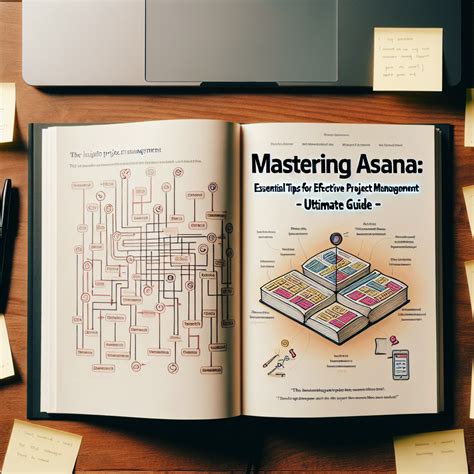Asana is a powerful project management application that can help teams stay organized and productive. With its user-friendly interface and robust features, Asana can be a game-changer for teams of all sizes. However, to get the most out of Asana, it's essential to use it effectively. Here are five essential Asana project management application tips to help you optimize your workflow.
Understanding Asana's Core Features
Before diving into the tips, it's essential to understand Asana's core features. Asana allows teams to create and assign tasks, track progress, and set deadlines. It also enables teams to create custom workflows, set reminders, and attach files to tasks. With Asana, teams can also track their work using dashboards, calendars, and reports.
Tip 1: Set Clear Goals and Objectives

Setting clear goals and objectives is crucial to achieving success with Asana. Before creating tasks and projects, define what you want to achieve. Identify your objectives, and break them down into smaller, manageable tasks. This will help you create a clear roadmap for your project and ensure everyone is on the same page.
Tip 2: Use Custom Fields to Track Relevant Information
Custom Fields in Asana

Asana's custom fields feature allows you to track relevant information about your tasks and projects. You can create custom fields to track data such as task priority, deadline, or task type. This feature helps you organize your tasks and projects more effectively, making it easier to filter and report on your data.
Tip 3: Use Dashboards to Visualize Your Workflow
Asana Dashboards

Asana dashboards provide a visual representation of your workflow, making it easier to track progress and identify bottlenecks. You can create custom dashboards to track specific metrics, such as task completion rate, project progress, or team performance. This feature helps you stay on top of your workflow and make data-driven decisions.
Tip 4: Use Automation to Streamline Your Workflow
Asana Automation

Asana's automation feature allows you to streamline your workflow by automating repetitive tasks. You can create custom rules to automate tasks such as assigning tasks, setting deadlines, or sending notifications. This feature saves time and reduces the risk of human error, making it easier to manage your workflow.
Tip 5: Use Reporting to Track Progress and Identify Areas for Improvement
Asana Reporting

Asana's reporting feature provides insights into your workflow, making it easier to track progress and identify areas for improvement. You can create custom reports to track metrics such as task completion rate, project progress, or team performance. This feature helps you identify bottlenecks and make data-driven decisions to optimize your workflow.
Gallery of Asana Project Management Application Tips





FAQ Section
What is Asana?
+Asana is a project management application that helps teams stay organized and productive.
How do I get started with Asana?
+To get started with Asana, sign up for a free account, create a new project, and start assigning tasks to your team members.
What is Asana's automation feature?
+Asana's automation feature allows you to automate repetitive tasks by creating custom rules.
By following these five essential Asana project management application tips, you can optimize your workflow, streamline your tasks, and achieve success with Asana. Remember to set clear goals and objectives, use custom fields to track relevant information, use dashboards to visualize your workflow, use automation to streamline your workflow, and use reporting to track progress and identify areas for improvement.