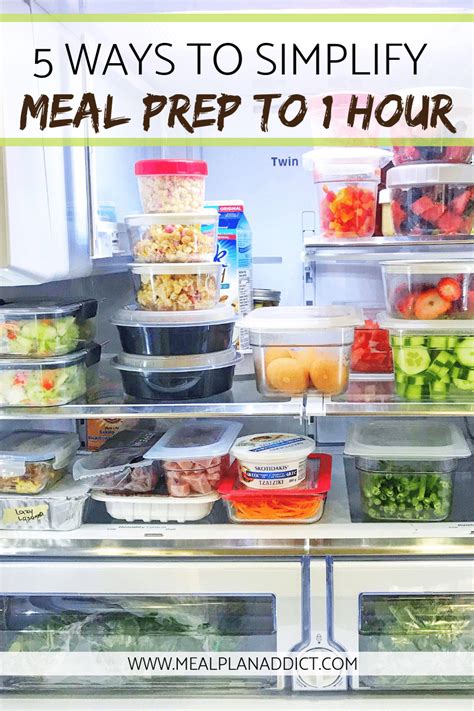Application packaging is a crucial process in software deployment, but it can be a complex and time-consuming task. As software applications become increasingly complex, the packaging process can become a bottleneck in the deployment pipeline. However, there are ways to simplify the application packaging process, making it more efficient and reducing the risk of errors. In this article, we will explore five ways to simplify application packaging.
Understanding the Challenges of Application Packaging
Before we dive into the ways to simplify application packaging, it's essential to understand the challenges associated with this process. Application packaging involves creating a deployable package that contains all the necessary components, including the application code, dependencies, and configuration files. The packaging process can be complex due to the following reasons:
- Multiple dependencies: Modern applications often rely on multiple dependencies, including libraries, frameworks, and third-party components. Managing these dependencies can be a daunting task.
- Complex configuration: Applications often require complex configuration settings, including environment variables, registry settings, and file system configurations.
- Platform compatibility: Applications need to be packaged for different platforms, including Windows, Linux, and macOS.
- Security and compliance: Applications need to meet security and compliance requirements, including encryption, authentication, and access control.

1. Use a Standardized Packaging Format
One way to simplify application packaging is to use a standardized packaging format. A standardized format ensures that all packages are created in a consistent manner, making it easier to manage and deploy applications. Some popular packaging formats include:
- MSI (Windows Installer): A widely used packaging format for Windows applications.
- RPM (Red Hat Package Manager): A popular packaging format for Linux applications.
- DMG (Disk Image): A common packaging format for macOS applications.
Using a standardized packaging format simplifies the packaging process by providing a set of rules and guidelines for creating packages. It also ensures that packages are compatible with different platforms and environments.
Benefits of Standardized Packaging Format
- Consistency: Standardized packaging format ensures that all packages are created in a consistent manner.
- Compatibility: Standardized packaging format ensures that packages are compatible with different platforms and environments.
- Ease of management: Standardized packaging format simplifies the management of packages, making it easier to track and deploy applications.

2. Automate the Packaging Process
Another way to simplify application packaging is to automate the packaging process. Automation eliminates the need for manual intervention, reducing the risk of errors and increasing efficiency. Some popular tools for automating the packaging process include:
- Jenkins: A popular continuous integration and continuous deployment (CI/CD) tool.
- Travis CI: A cloud-based CI/CD tool.
- CircleCI: A cloud-based CI/CD tool.
Automating the packaging process simplifies the packaging process by eliminating the need for manual intervention. It also ensures that packages are created consistently and reduces the risk of errors.
Benefits of Automating the Packaging Process
- Efficiency: Automation eliminates the need for manual intervention, increasing efficiency.
- Consistency: Automation ensures that packages are created consistently.
- Reduced risk of errors: Automation reduces the risk of errors, ensuring that packages are created correctly.

3. Use a Packaging Tool
Using a packaging tool is another way to simplify application packaging. Packaging tools provide a set of features and functionalities that simplify the packaging process. Some popular packaging tools include:
- InstallShield: A popular packaging tool for Windows applications.
- InstallAnywhere: A cross-platform packaging tool.
- Advanced Installer: A popular packaging tool for Windows applications.
Packaging tools simplify the packaging process by providing a set of features and functionalities that automate the packaging process. They also ensure that packages are created consistently and reduce the risk of errors.
Benefits of Using a Packaging Tool
- Simplified packaging process: Packaging tools simplify the packaging process by providing a set of features and functionalities that automate the packaging process.
- Consistency: Packaging tools ensure that packages are created consistently.
- Reduced risk of errors: Packaging tools reduce the risk of errors, ensuring that packages are created correctly.

4. Use a Repository Manager
Using a repository manager is another way to simplify application packaging. Repository managers provide a centralized location for storing and managing packages, making it easier to track and deploy applications. Some popular repository managers include:
- Nexus Repository Manager: A popular repository manager for storing and managing packages.
- Artifactory: A popular repository manager for storing and managing packages.
- Archiva: A popular repository manager for storing and managing packages.
Repository managers simplify the packaging process by providing a centralized location for storing and managing packages. They also ensure that packages are created consistently and reduce the risk of errors.
Benefits of Using a Repository Manager
- Centralized location: Repository managers provide a centralized location for storing and managing packages.
- Simplified package management: Repository managers simplify package management by providing a set of features and functionalities that automate the packaging process.
- Reduced risk of errors: Repository managers reduce the risk of errors, ensuring that packages are created correctly.

5. Monitor and Analyze Packages
Finally, monitoring and analyzing packages is another way to simplify application packaging. Monitoring and analyzing packages provides insights into package usage, helping to identify areas for improvement. Some popular tools for monitoring and analyzing packages include:
- Prometheus: A popular monitoring tool for tracking package usage.
- Grafana: A popular analytics tool for visualizing package usage data.
- ELK Stack: A popular analytics tool for tracking package usage data.
Monitoring and analyzing packages simplifies the packaging process by providing insights into package usage. It also helps to identify areas for improvement, ensuring that packages are created consistently and reducing the risk of errors.
Benefits of Monitoring and Analyzing Packages
- Insights into package usage: Monitoring and analyzing packages provides insights into package usage.
- Identifying areas for improvement: Monitoring and analyzing packages helps to identify areas for improvement.
- Reduced risk of errors: Monitoring and analyzing packages reduces the risk of errors, ensuring that packages are created correctly.







What is application packaging?
+Application packaging is the process of creating a deployable package that contains all the necessary components, including the application code, dependencies, and configuration files.
Why is application packaging important?
+Application packaging is important because it ensures that applications are deployed correctly and efficiently. It also ensures that applications are compatible with different platforms and environments.
What are some best practices for application packaging?
+Some best practices for application packaging include using a standardized packaging format, automating the packaging process, using a packaging tool, using a repository manager, and monitoring and analyzing packages.
By following these five ways to simplify application packaging, you can streamline your packaging process, reduce the risk of errors, and ensure that your applications are deployed correctly and efficiently. Remember to use a standardized packaging format, automate the packaging process, use a packaging tool, use a repository manager, and monitor and analyze packages.