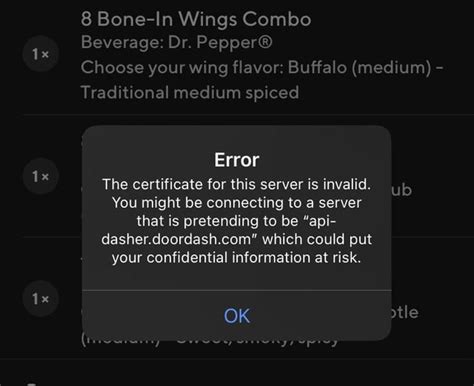Receiving an email stating that your college application has been downloaded can be both exciting and confusing. As a college applicant, it's natural to wonder what this means and what happens next in the application process.
In this article, we'll explore what it means when a college downloads your application, the significance of this step, and what you can expect from the application process moving forward.
What Does Application Downloaded By College Mean?
When a college downloads your application, it means that they have successfully received and retrieved your application from the Common App or other application platforms. This step is typically automated, and the college's admissions team is notified when an application is downloaded.

The downloaded application includes all the information you provided, such as your personal details, academic records, test scores, essays, and letters of recommendation. The college's admissions team will then review your application to assess your eligibility for admission.
What Happens After a College Downloads Your Application?
Once a college downloads your application, it will undergo a thorough review process. Here's what you can expect:
- Initial Review: The admissions team will conduct an initial review of your application to ensure that all required documents and information are included.
- Application Processing: Your application will be processed, and your information will be verified.
- Review by Admissions Committee: The admissions committee will review your application, considering factors such as your academic performance, test scores, extracurricular activities, and personal statements.
- Decision: After reviewing your application, the admissions committee will make a decision regarding your admission to the college.
How Long Does It Take for a College to Review an Application?
The time it takes for a college to review an application can vary depending on several factors, such as the college's admissions process, the number of applications received, and the time of year. Typically, colleges take several weeks to several months to review applications.
Here's a general outline of what you can expect:
- Early Decision (ED) and Early Action (EA) Applications: 2-4 weeks
- Regular Decision (RD) Applications: 4-8 weeks
- Rolling Admissions: 2-12 weeks
Keep in mind that these are general estimates, and the review process may take longer or shorter depending on the college.
What Can You Do While Waiting for a Decision?
While waiting for a decision, you can:
- Check Your Email: Regularly check your email for updates from the college, including requests for additional information or notifications about your application status.
- Track Your Application Status: Use the college's online portal or contact the admissions office to track the status of your application.
- Prepare for Interviews: If required, prepare for interviews with the college's admissions team or alumni.
- Research Financial Aid Options: Research and explore financial aid options, including scholarships, grants, and loans.
In conclusion, when a college downloads your application, it means that they have successfully received and retrieved your application. The college's admissions team will then review your application, and you can expect a decision within several weeks to several months. While waiting, you can stay informed about your application status, prepare for interviews, and research financial aid options.
Gallery of Printable College Applications





FAQs
What does it mean when a college downloads my application?
+When a college downloads your application, it means that they have successfully received and retrieved your application from the Common App or other application platforms.
How long does it take for a college to review an application?
+The time it takes for a college to review an application can vary depending on several factors, such as the college's admissions process, the number of applications received, and the time of year.
What can I do while waiting for a decision?
+While waiting for a decision, you can check your email for updates, track your application status, prepare for interviews, and research financial aid options.