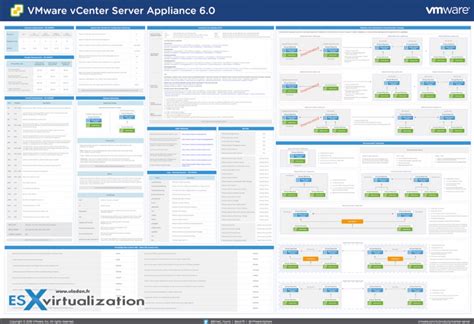In the world of virtualization, VMware's vCenter Server Appliance (VCSA) has become a crucial component for managing and monitoring virtual infrastructure. As a centralized management platform, VCSA provides a robust set of features that simplify the management of vSphere environments. In this article, we will explore five benefits of using vCenter Server Appliance, highlighting its key advantages and how it can improve the overall efficiency of your virtualization setup.

Streamlined Management
One of the primary benefits of VCSA is its ability to streamline management tasks. By providing a centralized platform, VCSA allows administrators to manage multiple vSphere hosts, virtual machines, and other components from a single console. This eliminates the need to switch between multiple interfaces, reducing the complexity and time required to perform tasks.
With VCSA, administrators can perform a wide range of tasks, including:
- Monitoring and troubleshooting virtual machines and hosts
- Deploying and managing vSphere hosts and clusters
- Configuring and managing virtual networks and storage
- Managing user access and permissions
By consolidating management tasks into a single platform, VCSA simplifies the management of virtual infrastructure, reducing the administrative burden and freeing up time for more strategic tasks.
Improved Scalability
Another significant benefit of VCSA is its ability to scale with your virtual infrastructure. As your environment grows, VCSA can easily adapt to meet the increasing demands. With its modular architecture, VCSA can be deployed in a variety of configurations, from small, single-host environments to large, multi-host deployments.
VCSA's scalability is further enhanced by its support for distributed deployments. This allows administrators to deploy multiple VCSA instances across different locations, providing a highly available and scalable management platform.

Enhanced Security
Security is a top concern for any virtual infrastructure, and VCSA provides a range of features to ensure the security and integrity of your environment. With VCSA, administrators can:
- Configure and manage user access and permissions
- Implement role-based access control (RBAC) to restrict access to sensitive components
- Configure and manage security certificates and encryption
- Monitor and audit system activity
VCSA also provides a range of security features, including:
- Support for two-factor authentication
- Integration with external authentication sources, such as Active Directory
- Regular security updates and patches
By providing a robust set of security features, VCSA helps to ensure the security and integrity of your virtual infrastructure.
Simplified Backup and Recovery
Backing up and recovering virtual infrastructure can be a complex and time-consuming process. VCSA simplifies this process by providing a range of backup and recovery features, including:
- Support for vSphere Data Protection (VDP)
- Integration with external backup and recovery solutions
- Configuration and management of backup and recovery jobs
With VCSA, administrators can easily configure and manage backup and recovery tasks, ensuring that their virtual infrastructure is protected in the event of a disaster or system failure.

Reduced Costs
Finally, VCSA can help to reduce costs by simplifying the management of virtual infrastructure. By providing a centralized platform, VCSA eliminates the need for multiple management tools, reducing the administrative burden and freeing up time for more strategic tasks.
Additionally, VCSA can help to reduce costs by:
- Reducing the need for physical hardware, such as servers and storage
- Simplifying the deployment and management of virtual machines and hosts
- Providing a range of features and tools to optimize resource utilization
By reducing the administrative burden and simplifying the management of virtual infrastructure, VCSA can help to reduce costs and improve the overall efficiency of your virtualization setup.

Gallery of vCenter Server Appliance






What is vCenter Server Appliance?
+vCenter Server Appliance (VCSA) is a centralized management platform for vSphere environments.
What are the benefits of using VCSA?
+The benefits of using VCSA include streamlined management, improved scalability, enhanced security, simplified backup and recovery, and reduced costs.
How does VCSA simplify management tasks?
+VCSA simplifies management tasks by providing a centralized platform for managing multiple vSphere hosts, virtual machines, and other components.
We hope this article has provided you with a comprehensive understanding of the benefits of vCenter Server Appliance. With its streamlined management, improved scalability, enhanced security, simplified backup and recovery, and reduced costs, VCSA is an essential tool for any virtual infrastructure.