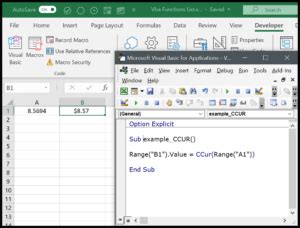In the world of Microsoft Excel and Visual Basic for Applications (VBA), the Application.Match function is a powerful tool that simplifies lookup needs, making it an essential part of many VBA scripts. This function is a part of the Excel VBA library and allows developers to search for a specific value within a range of cells and return its relative position.
The Importance of Lookup Functions in VBA
Lookup functions are the backbone of many VBA applications, allowing developers to retrieve specific data from large datasets. These functions enable the automation of tasks that would otherwise be tedious and time-consuming, such as finding specific values within a table or worksheet. The Application.Match function, in particular, provides a flexible and efficient way to perform lookups, making it a valuable addition to any VBA developer's toolkit.
Understanding the Application.Match Function
The Application.Match function is used to search for a specific value within a range of cells and return its relative position. The function takes three arguments: the value to be searched for, the range of cells to search within, and an optional argument that specifies whether the search should be exact or approximate.
Syntax and Arguments
The syntax for the Application.Match function is as follows:
Application.Match(lookup_value, lookup_array, [match_type])
lookup_value: The value to be searched for.lookup_array: The range of cells to search within.[match_type]: An optional argument that specifies whether the search should be exact or approximate. If omitted, the function performs an exact search.
How the Application.Match Function Works
When you use the Application.Match function, it searches for the specified value within the specified range of cells and returns its relative position. If the value is found, the function returns the position of the value within the range. If the value is not found, the function returns an error.
For example, if you use the following code:
result = Application.Match("John", Range("A1:A10"), 0)
The function will search for the value "John" within the range A1:A10 and return its relative position. If the value is found, the function will return the position of the value within the range (e.g., 3 if the value is found in cell A3).
Benefits of Using the Application.Match Function
The Application.Match function provides several benefits, including:
- Flexibility: The function allows you to specify whether the search should be exact or approximate, giving you greater control over the search process.
- Efficiency: The function is optimized for performance, making it a fast and efficient way to perform lookups.
- Convenience: The function simplifies the lookup process, allowing you to focus on other aspects of your VBA script.
Common Use Cases for the Application.Match Function
The Application.Match function is commonly used in a variety of scenarios, including:
- Data validation: The function can be used to validate user input by checking if a value exists within a specified range.
- Data retrieval: The function can be used to retrieve specific data from a large dataset.
- Automating tasks: The function can be used to automate tasks that involve searching for specific values within a range of cells.
Best Practices for Using the Application.Match Function
To get the most out of the Application.Match function, follow these best practices:
- Use exact searches: Unless you have a specific reason to use an approximate search, use exact searches to ensure accurate results.
- Specify the match type: Always specify the match type to ensure that the function behaves as expected.
- Error handling: Always include error handling to ensure that your script can handle unexpected results.

Gallery of VBA Application Match Function






Frequently Asked Questions
What is the Application.Match function in VBA?
+The Application.Match function is a VBA function that searches for a specific value within a range of cells and returns its relative position.
What are the benefits of using the Application.Match function?
+The Application.Match function provides several benefits, including flexibility, efficiency, and convenience.
How do I use the Application.Match function in VBA?
+To use the Application.Match function, simply call the function and pass in the value to be searched for, the range of cells to search within, and an optional argument that specifies whether the search should be exact or approximate.
Conclusion
The Application.Match function is a powerful tool in VBA that simplifies lookup needs and provides a flexible and efficient way to perform searches within a range of cells. By understanding the syntax, arguments, and benefits of the function, you can use it to automate tasks, validate user input, and retrieve specific data from large datasets.