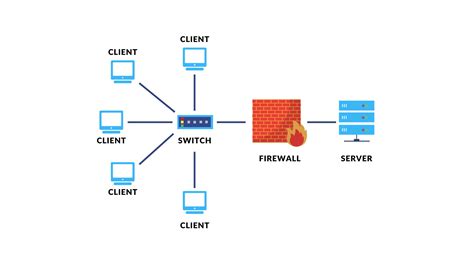As a business owner, selecting the right server operating system is a crucial decision that can impact the performance, security, and efficiency of your organization. Windows Server is a popular choice among businesses, but is it the right fit for your specific needs? In this article, we'll explore the benefits and drawbacks of using Windows Server for your business, helping you make an informed decision.
What is Windows Server?
Windows Server is a server operating system developed by Microsoft, designed to manage and support a network of computers, user authentication, and resource allocation. It provides a robust platform for hosting applications, websites, and services, while also offering advanced security features, scalability, and manageability.
Benefits of Using Windows Server
- Familiarity and Integration: If your business already uses Windows desktop operating systems, switching to Windows Server can be a natural fit. You'll find that the interface and management tools are similar, making it easier for your IT staff to adapt.
- Scalability and Performance: Windows Server is designed to handle large workloads and scale to meet the needs of growing businesses. It supports multiple processor architectures, including x86-64 and ARM, ensuring that your server can keep up with demanding applications.
- Security: Windows Server includes advanced security features, such as Windows Defender Advanced Threat Protection (ATP), which provides real-time threat detection and response. Additionally, the operating system supports secure authentication protocols, like Kerberos and NTLM.
- Management and Monitoring: Windows Server provides a range of management tools, including the Server Manager, which allows you to monitor and manage your server infrastructure from a single console.
- Cost-Effective: Compared to other server operating systems, Windows Server can be a cost-effective option, especially when considering the Total Cost of Ownership (TCO).
Drawbacks of Using Windows Server
- Licensing Costs: While the initial licensing cost may be reasonable, the cost of Windows Server can add up over time, especially if you need to purchase additional licenses for new users or servers.
- Resource Intensive: Windows Server requires significant system resources, which can impact performance if not properly configured or if the server is underpowered.
- Security Risks: Like any operating system, Windows Server is not immune to security risks. You'll need to ensure that your server is properly configured, patched, and maintained to minimize vulnerabilities.
- Limited Customization: While Windows Server offers a range of configuration options, it may not be as customizable as other server operating systems, like Linux.
Who is Windows Server Best For?
Windows Server is an excellent choice for businesses that:
- Already use Windows desktop operating systems: If your organization is already invested in the Windows ecosystem, Windows Server is a natural fit.
- Require a user-friendly interface: Windows Server's interface is intuitive and easy to navigate, making it a great choice for businesses with limited IT expertise.
- Need advanced security features: Windows Server's security features, like Windows Defender ATP, make it an attractive option for businesses that require robust security.
- Require scalability and performance: Windows Server is designed to handle large workloads and scale to meet the needs of growing businesses.
Alternatives to Windows Server
If you're considering alternatives to Windows Server, you may want to explore:
- Linux: A popular, open-source server operating system that offers flexibility, customizability, and cost-effectiveness.
- VMware vSphere: A virtualization platform that allows you to run multiple virtual machines on a single physical server.
- IBM AIX: A Unix-based server operating system that offers advanced security features and scalability.
Gallery of Windows Server Features






FAQs
What is the cost of Windows Server?
+The cost of Windows Server varies depending on the edition and licensing model. The Datacenter edition, for example, can cost around $6,000 per license, while the Standard edition costs around $882 per license.
What are the system requirements for Windows Server?
+The system requirements for Windows Server vary depending on the edition, but generally include a minimum of 2 GB of RAM, 32 GB of disk space, and a 64-bit processor.
Can I use Windows Server for virtualization?
+Yes, Windows Server includes built-in virtualization capabilities, known as Hyper-V, which allows you to create and manage virtual machines.
In conclusion, Windows Server is a robust and feature-rich server operating system that can meet the needs of businesses of all sizes. While it may have some drawbacks, such as licensing costs and resource intensity, its benefits, including scalability, performance, and security, make it a popular choice among businesses. If you're considering Windows Server for your business needs, we hope this article has provided you with a comprehensive understanding of its features, benefits, and limitations.