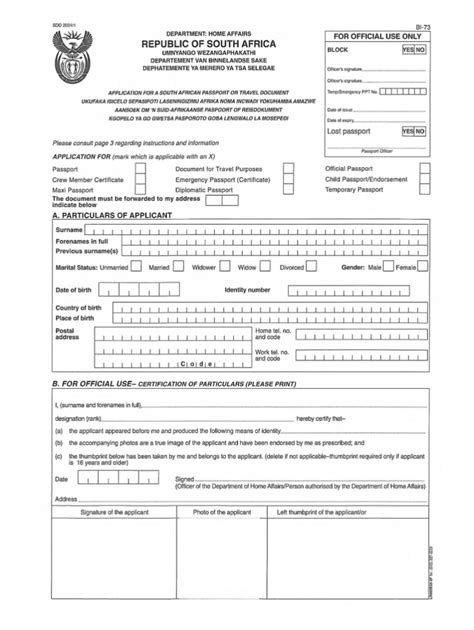The South African passport application process can be a daunting task, but with the right guidance, it can be a breeze. In this article, we will walk you through the 7 steps to fill out the South African passport application form DHA-73.
Why is it important to fill out the application form correctly?
Filling out the passport application form correctly is crucial to avoid any delays or rejection of your application. The Department of Home Affairs (DHA) is very particular about the information provided, and any errors or omissions can lead to a longer processing time or even rejection. By following these 7 steps, you can ensure that your application is filled out correctly and efficiently.
Step 1: Gather all necessary documents
Before you start filling out the application form, make sure you have all the necessary documents ready. These include:
- A completed and signed application form DHA-73
- A certified copy of your birth certificate
- A certified copy of your identity document
- A recent passport-sized photograph
- Proof of payment for the application fee

Step 2: Fill out section 1: Applicant's details
Section 1 of the application form requires you to provide your personal details, including your name, date of birth, and identity number. Make sure to fill out this section accurately and in full.
Step 3: Fill out section 2: Contact details
In section 2, you will need to provide your contact details, including your address, phone number, and email address. This is where the DHA will send your application outcome, so make sure your contact details are up to date.
Step 4: Fill out section 3: Passport details
Section 3 requires you to provide details about the passport you are applying for, including the type of passport, the number of pages, and the delivery address. Make sure to choose the correct type of passport and number of pages you require.

Step 5: Fill out section 4: Additional information
Section 4 requires you to provide additional information, including your occupation, employer, and education. This information is used for statistical purposes only.
Step 6: Fill out section 5: Declaration and signature
In section 5, you will need to declare that the information provided is true and accurate. You will also need to sign the application form.
Step 7: Attach supporting documents and submit
Once you have completed the application form, attach all supporting documents, including your certified copies of your birth certificate and identity document, and proof of payment. Make sure to submit your application to the nearest DHA office or through a registered courier service.

By following these 7 steps, you can ensure that your passport application is filled out correctly and efficiently. Remember to double-check your application before submitting it to avoid any delays or rejection.





We hope this article has been helpful in guiding you through the process of filling out the South African passport application form DHA-73. If you have any further questions or concerns, please don't hesitate to contact us.
What is the processing time for a South African passport application?
+The processing time for a South African passport application can vary depending on the type of application and the speed of service chosen. The DHA recommends allowing at least 6 weeks for the application to be processed.
Can I apply for a passport online?
+No, the DHA does not currently offer an online application service for passports. Applications must be submitted in person at a DHA office or through a registered courier service.
What are the requirements for a South African passport application?
+The requirements for a South African passport application include a completed and signed application form DHA-73, a certified copy of your birth certificate, a certified copy of your identity document, a recent passport-sized photograph, and proof of payment for the application fee.
We hope this article has been helpful in guiding you through the process of filling out the South African passport application form DHA-73. If you have any further questions or concerns, please don't hesitate to contact us.