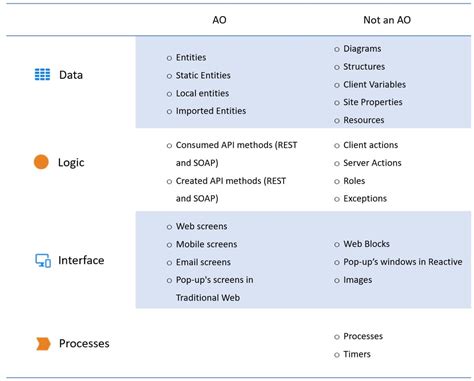OutSystems is a low-code platform that enables developers to build, deploy, and manage enterprise-grade applications quickly and efficiently. At the heart of the OutSystems platform are application objects, which are the building blocks of any OutSystems application. In this article, we will delve into the world of OutSystems application objects, exploring what they are, how they work, and why they are essential for building robust and scalable applications.
What are OutSystems Application Objects?
OutSystems application objects are pre-built components that represent the core elements of an application, such as data models, business logic, and user interfaces. These objects are designed to be reusable, flexible, and easy to integrate, allowing developers to build complex applications rapidly. Application objects can be thought of as LEGO blocks, where each block represents a specific functionality or component that can be combined with other blocks to create a complete application.
Types of OutSystems Application Objects
OutSystems provides a wide range of application objects, each serving a specific purpose. Some of the most common types of application objects include:
- Entities: Represent data models, such as customers, orders, or products.
- Structures: Define the relationships between entities, such as a customer having multiple orders.
- Actions: Implement business logic, such as calculating the total cost of an order.
- Screens: Represent user interfaces, such as a login page or a product catalog.
- Web Services: Expose application functionality as web services, enabling integration with external systems.

Benefits of Using OutSystems Application Objects
Using OutSystems application objects offers numerous benefits, including:
- Faster Development: Pre-built application objects enable developers to build applications quickly, without having to start from scratch.
- Improved Reusability: Application objects can be reused across multiple applications, reducing development time and increasing efficiency.
- Enhanced Flexibility: OutSystems application objects are designed to be flexible, allowing developers to easily customize and extend them to meet specific requirements.
- Better Maintainability: With application objects, maintenance and updates become easier, as changes can be made at the object level rather than at the individual code level.
How to Work with OutSystems Application Objects
Working with OutSystems application objects involves several key steps:
- Create: Create new application objects or import existing ones from the OutSystems Forge or other sources.
- Configure: Configure application objects to meet specific requirements, such as setting up data models or implementing business logic.
- Integrate: Integrate application objects with other objects or external systems to create a complete application.
- Test: Test application objects to ensure they function as expected.
- Deploy: Deploy application objects to a production environment, where they can be used by end-users.

Best Practices for Using OutSystems Application Objects
To get the most out of OutSystems application objects, follow these best practices:
- Use Reusable Objects: Reuse application objects across multiple applications to reduce development time and increase efficiency.
- Keep Objects Simple: Keep application objects simple and focused on a specific functionality to ensure ease of maintenance and extension.
- Use Object-Oriented Principles: Apply object-oriented principles, such as encapsulation and inheritance, to create robust and scalable application objects.
- Test Thoroughly: Test application objects thoroughly to ensure they function as expected and meet specific requirements.

Conclusion
In conclusion, OutSystems application objects are a powerful tool for building robust and scalable applications quickly and efficiently. By understanding what application objects are, how they work, and why they are essential, developers can unlock the full potential of the OutSystems platform. By following best practices and using application objects effectively, developers can create high-quality applications that meet specific requirements and deliver value to end-users.
Gallery of OutSystems Application Objects






FAQ
What are OutSystems application objects?
+OutSystems application objects are pre-built components that represent the core elements of an application, such as data models, business logic, and user interfaces.
How do I create OutSystems application objects?
+You can create new application objects or import existing ones from the OutSystems Forge or other sources.
What are the benefits of using OutSystems application objects?
+Using OutSystems application objects offers numerous benefits, including faster development, improved reusability, enhanced flexibility, and better maintainability.