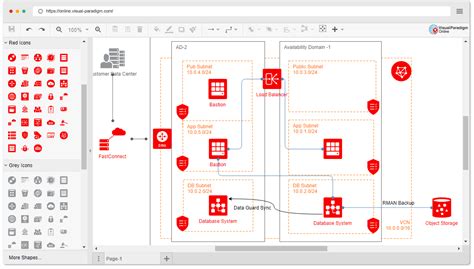Building a sample application on Oracle Cloud Infrastructure (OCI) can be a great way to learn about the various services and features offered by the platform. In this article, we will explore the steps involved in building a sample application on OCI, highlighting the importance of cloud computing and the benefits of using OCI.
The Importance of Cloud Computing
Cloud computing has revolutionized the way we build, deploy, and manage applications. It offers numerous benefits, including scalability, flexibility, and cost-effectiveness. With cloud computing, organizations can quickly spin up or down resources as needed, reducing the need for expensive hardware and minimizing the risk of over-provisioning.
Oracle Cloud Infrastructure (OCI) is a comprehensive cloud platform that offers a wide range of services, including compute, storage, networking, database, and security. OCI provides a robust and scalable infrastructure for building and deploying applications, making it an attractive choice for organizations of all sizes.
Getting Started with Oracle Cloud Infrastructure
Before building a sample application on OCI, we need to get started with the platform. Here are the steps involved:
- Sign up for an Oracle Cloud account: Go to the Oracle Cloud website and sign up for a free trial account. This will give you access to the OCI console and a $300 credit to use over the next 30 days.
- Create a compartment: A compartment is a logical grouping of resources in OCI. Create a new compartment to organize your resources and make it easier to manage them.
- Create a virtual cloud network (VCN): A VCN is a virtual network in OCI that allows you to create subnets, route tables, and security lists. Create a new VCN and add a subnet to it.

Creating a Compute Instance
A compute instance is a virtual machine in OCI that provides computing resources. Here are the steps involved in creating a compute instance:
- Go to the OCI console and navigate to the Compute section.
- Click on "Create Instance" and select the operating system and shape (size) of the instance.
- Configure the network settings and add a public IP address.
- Click on "Create" to create the instance.

Building a Sample Application
Now that we have created a compute instance, let's build a sample application on OCI. For this example, we will use a simple web server application.
- Install the necessary software: Install the Apache web server and PHP on the compute instance.
- Create a new file: Create a new file called "index.php" and add some sample code to it.
- Start the web server: Start the Apache web server and access the application through a web browser.

Using Oracle Cloud Infrastructure Services
OCI provides a wide range of services that can be used to build and deploy applications. Here are a few examples:
- Oracle Autonomous Database: A fully managed database service that provides a high level of performance and security.
- Oracle Cloud Storage: A secure and durable storage service that provides a high level of availability.
- Oracle Cloud Load Balancing: A load balancing service that provides a high level of availability and performance.

Conclusion
Building a sample application on Oracle Cloud Infrastructure can be a great way to learn about the various services and features offered by the platform. By following the steps outlined in this article, you can create a compute instance, install the necessary software, and deploy a sample application. OCI provides a robust and scalable infrastructure for building and deploying applications, making it an attractive choice for organizations of all sizes.
FAQs
Q: What is Oracle Cloud Infrastructure?
A: Oracle Cloud Infrastructure is a comprehensive cloud platform that offers a wide range of services, including compute, storage, networking, database, and security.
Q: How do I get started with Oracle Cloud Infrastructure?
A: Sign up for an Oracle Cloud account, create a compartment, and create a virtual cloud network (VCN).
Q: What is a compute instance?
A: A compute instance is a virtual machine in OCI that provides computing resources.
Q: What services does Oracle Cloud Infrastructure offer?
A: Oracle Cloud Infrastructure offers a wide range of services, including Oracle Autonomous Database, Oracle Cloud Storage, and Oracle Cloud Load Balancing.






What is Oracle Cloud Infrastructure?
+Oracle Cloud Infrastructure is a comprehensive cloud platform that offers a wide range of services, including compute, storage, networking, database, and security.
How do I get started with Oracle Cloud Infrastructure?
+Sign up for an Oracle Cloud account, create a compartment, and create a virtual cloud network (VCN).
What is a compute instance?
+A compute instance is a virtual machine in OCI that provides computing resources.