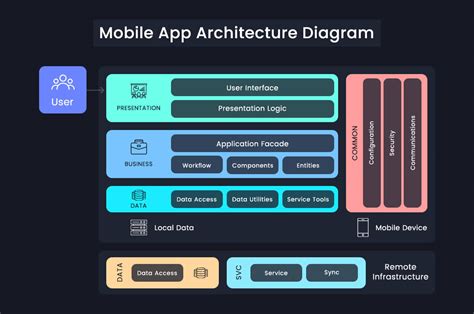The importance of a well-designed mobile application architecture cannot be overstated. A good architecture is the backbone of a successful mobile app, ensuring it is scalable, maintainable, and provides a seamless user experience. In this article, we will delve into the essentials of a mobile application architecture diagram, exploring its components, benefits, and best practices.
What is a Mobile Application Architecture Diagram?
A mobile application architecture diagram is a visual representation of the structure and organization of a mobile app's components, interactions, and technologies. It provides a high-level overview of the app's architecture, showcasing how different components work together to deliver a seamless user experience.

Components of a Mobile Application Architecture Diagram
A typical mobile application architecture diagram consists of the following components:
- Presentation Layer: This layer is responsible for handling user interactions, rendering the user interface, and managing the app's navigation.
- Business Logic Layer: This layer contains the app's core logic, responsible for processing data, performing calculations, and making decisions.
- Data Access Layer: This layer manages data storage, retrieval, and manipulation, interacting with databases, file systems, or other data sources.
- Data Storage: This component represents the app's data storage solutions, such as databases, file systems, or cloud storage services.
- API Gateway: This component acts as an entry point for external APIs, managing API requests, and routing data between the app and external services.
- Security: This component encompasses the app's security measures, including authentication, authorization, encryption, and access control.
Benefits of a Mobile Application Architecture Diagram
A well-designed mobile application architecture diagram offers several benefits, including:
- Improved Communication: A visual representation of the app's architecture facilitates communication among team members, stakeholders, and developers.
- Better Decision-Making: A diagram helps identify potential issues, opportunities, and trade-offs, enabling informed decision-making.
- Enhanced Maintainability: A well-organized architecture makes it easier to modify, update, and maintain the app over time.
- Scalability: A scalable architecture allows the app to grow and adapt to changing user needs and traffic demands.
- Faster Development: A clear architecture diagram accelerates development by providing a clear understanding of the app's components and interactions.
Best Practices for Creating a Mobile Application Architecture Diagram
When creating a mobile application architecture diagram, keep the following best practices in mind:
- Keep it Simple: Avoid clutter and focus on the essential components and interactions.
- Use Standard Notations: Utilize standard notations and symbols to ensure clarity and consistency.
- Consider Multiple Views: Create multiple diagrams to represent different aspects of the architecture, such as the presentation layer or data access layer.
- Iterate and Refine: Regularly review and refine the diagram as the app evolves and new components are added.
- Involve Stakeholders: Engage with stakeholders, developers, and team members to ensure the diagram accurately represents the app's architecture.
Gallery of Mobile Application Architecture Diagrams





FAQs
What is the purpose of a mobile application architecture diagram?
+A mobile application architecture diagram provides a visual representation of the app's structure and organization, facilitating communication, decision-making, and maintenance.
What are the key components of a mobile application architecture diagram?
+The key components include the presentation layer, business logic layer, data access layer, data storage, API gateway, and security.
How can I create an effective mobile application architecture diagram?
+Keep it simple, use standard notations, consider multiple views, iterate and refine, and involve stakeholders in the creation process.
In conclusion, a well-designed mobile application architecture diagram is essential for building a successful and scalable mobile app. By understanding the components, benefits, and best practices of creating a diagram, you can ensure your app provides a seamless user experience and meets the evolving needs of your users.