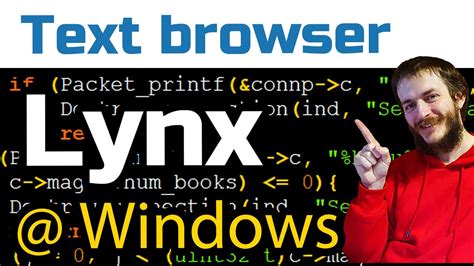The importance of accessibility in technology cannot be overstated. As the world becomes increasingly dependent on digital tools, it's crucial that everyone has equal access to information and resources. One such tool that has been making waves in the accessibility community is Lynx, a text-based web browser that allows users to navigate the internet with ease. In this article, we'll delve into the world of Lynx and explore its features, benefits, and how it can be used to enhance browsing experiences for individuals with disabilities.
What is Lynx?

Lynx is a free, open-source web browser that was first released in 1992. Initially designed for Unix systems, it has since been ported to various platforms, including Windows and macOS. Lynx is unique in that it's a text-based browser, meaning it doesn't display images or graphics. Instead, it focuses on rendering web pages as plain text, making it an ideal solution for users with visual impairments or those who prefer a more minimalist browsing experience.
Benefits of Using Lynx
One of the primary benefits of using Lynx is its accessibility features. The browser is designed to work seamlessly with screen readers, allowing users with visual impairments to navigate the web with ease. Lynx also supports keyboard-only navigation, making it an excellent option for individuals with mobility or dexterity impairments.
Another significant advantage of Lynx is its speed. Since it doesn't load images or graphics, the browser is incredibly fast, even on slower internet connections. This makes it an excellent choice for users who need to access information quickly, such as researchers or students.
Key Features of Lynx
- Text-based interface: Lynx renders web pages as plain text, making it easy to read and navigate.
- Keyboard-only navigation: Users can navigate the web using only their keyboard, making it an excellent option for individuals with mobility or dexterity impairments.
- Screen reader support: Lynx is designed to work seamlessly with screen readers, allowing users with visual impairments to access the web.
- Fast browsing: Lynx is incredibly fast, even on slower internet connections.
- Customizable: Users can customize Lynx to suit their needs, including changing the font size and style.
How to Use Lynx
Using Lynx is relatively straightforward. Once you've installed the browser, you can start navigating the web using your keyboard. Here are some basic commands to get you started:
- G: Go to a specific URL
- N: Next page
- P: Previous page
- J: Scroll down
- K: Scroll up
- X: Exit the browser

Configuring Lynx for Accessibility
One of the best things about Lynx is its customization options. Users can configure the browser to suit their needs, including changing the font size and style. Here are some tips for configuring Lynx for accessibility:
- Change the font size: Press Ctrl + Plus sign to increase the font size, or Ctrl + Minus sign to decrease it.
- Change the font style: Press Ctrl + F to change the font style.
- Use a screen reader: Lynx is designed to work seamlessly with screen readers. Simply configure your screen reader to work with Lynx, and you're good to go.
Common Lynx Commands for Accessibility
- Ctrl + Plus sign: Increase font size
- Ctrl + Minus sign: Decrease font size
- Ctrl + F: Change font style
- Ctrl + R: Reload the page
- Ctrl + Q: Quit the browser
Conclusion
Lynx is an incredibly powerful tool for individuals with disabilities. Its text-based interface, keyboard-only navigation, and screen reader support make it an excellent option for users who need to access the web in a more accessible way. With its customization options and fast browsing speeds, Lynx is an excellent choice for anyone looking to enhance their browsing experience.






We want to hear from you! Share your experiences with Lynx in the comments below. Do you have any tips or tricks for using the browser? Let us know!
What is Lynx?
+Lynx is a free, open-source web browser that was first released in 1992. It's a text-based browser that renders web pages as plain text, making it an ideal solution for users with visual impairments or those who prefer a more minimalist browsing experience.
How do I use Lynx?
+Using Lynx is relatively straightforward. Once you've installed the browser, you can start navigating the web using your keyboard. You can use commands like **G** to go to a specific URL, **N** to go to the next page, and **P** to go to the previous page.
Is Lynx accessible?
+Yes, Lynx is highly accessible. It's designed to work seamlessly with screen readers, and its text-based interface makes it easy to read and navigate. Additionally, Lynx supports keyboard-only navigation, making it an excellent option for individuals with mobility or dexterity impairments.