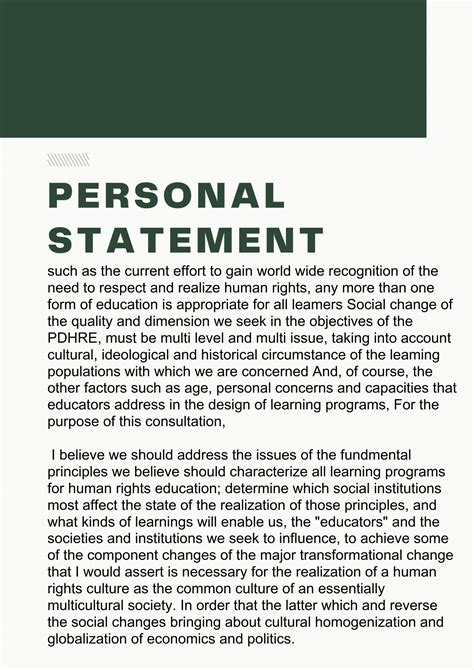Writing a supporting statement can be a daunting task, especially when it's for a job application or a scholarship. However, with the right guidance, you can increase your chances of standing out from the competition. Here are seven tips to help you write a winning supporting statement.
Understanding the Purpose of a Supporting Statement
Before we dive into the tips, it's essential to understand the purpose of a supporting statement. A supporting statement is a document that accompanies your application, providing additional information that showcases your skills, experience, and achievements. Its primary goal is to demonstrate how you meet the requirements of the job or scholarship, and why you're the best fit for the role.
Tip 1: Read and Understand the Job Description
The first step in writing a winning supporting statement is to read and understand the job description carefully. Study the requirements, skills, and qualifications listed, and make a note of the key phrases and words used. This will help you tailor your statement to the specific job and demonstrate how you meet the requirements.

Tip 2: Start with a Strong Opening
Your opening sentence should grab the reader's attention and make them want to read more. Start with a strong statement that highlights your relevant experience, skills, or achievements. Avoid using generic phrases or clichés, and make sure your opening sentence is concise and to the point.

Tip 3: Use the STAR Method
The STAR method is a framework that helps you structure your supporting statement. It stands for Situation, Task, Action, and Result. Use this method to describe specific situations where you've demonstrated the required skills or qualifications. For example:
- Situation: Describe the context and situation where you demonstrated the skill or qualification.
- Task: Explain the task or challenge you faced.
- Action: Describe the actions you took to address the challenge.
- Result: Highlight the results or outcomes of your actions.

Tip 4: Use Specific Examples and Anecdotes
Using specific examples and anecdotes can help bring your supporting statement to life. Instead of making general claims, use concrete examples to demonstrate your skills and experience. This will help the reader visualize your abilities and achievements.

Tip 5: Show Enthusiasm and Passion
Showcasing your enthusiasm and passion for the job or scholarship can make your supporting statement stand out. Explain why you're interested in the role, and how it aligns with your values and goals. Use language that conveys your excitement and motivation.

Tip 6: Use Active Language and Verbs
Using active language and verbs can help make your supporting statement more engaging and dynamic. Instead of using passive language, use action verbs like "managed," "created," "developed," and "improved." This will help convey your skills and achievements in a more effective way.

Tip 7: Edit and Proofread
Finally, make sure to edit and proofread your supporting statement carefully. Check for grammar, spelling, and punctuation errors, and ensure that your statement is concise and easy to read. Ask a friend or mentor to review your statement and provide feedback.
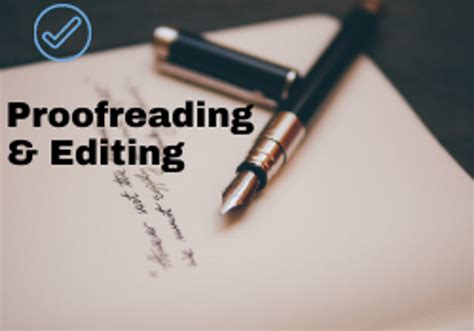
Gallery of Supporting Statement Writing Tips:






FAQs:
What is the purpose of a supporting statement?
+A supporting statement is a document that accompanies your application, providing additional information that showcases your skills, experience, and achievements.
How do I structure my supporting statement?
+Use the STAR method to structure your supporting statement. Describe specific situations where you've demonstrated the required skills or qualifications.
How do I make my supporting statement stand out?
+Show enthusiasm and passion for the job or scholarship, and use active language and verbs to convey your skills and achievements.
We hope these tips and FAQs have helped you write a winning supporting statement. Remember to tailor your statement to the specific job or scholarship, and showcase your skills, experience, and achievements in a clear and concise manner. Good luck with your application!