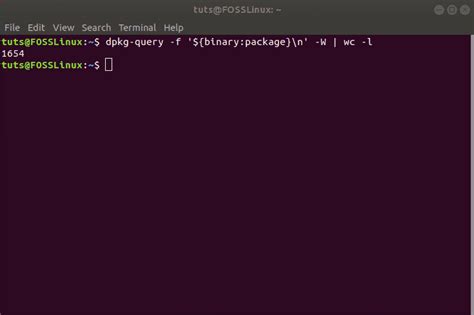Managing packages on your system is an essential task for any user, especially when it comes to understanding what you have installed and how to keep track of it all. When you need to know how many packages are installed on your system, there are several methods you can use, each with its own strengths and specific use cases. In this article, we'll explore five different ways to count the total number of installed packages on your system, focusing on methods that work across various Linux distributions and other Unix-like systems.
Why Count Installed Packages?
Before diving into the methods, it's worth considering why you might want to count the total number of installed packages. This information can be useful for:
- System inventory and documentation: Keeping track of what's installed can be crucial for maintaining system documentation.
- Security audits: Knowing what packages are installed helps in identifying potential vulnerabilities.
- Resource management: Understanding the number of packages can help in managing disk space and system resources.
- Troubleshooting: In some cases, package counts can help troubleshoot issues related to package installations or dependencies.
Method 1: Using Package Managers

One of the most straightforward methods to count installed packages is by using the package manager specific to your Linux distribution. Most package managers have commands or options to list or count installed packages.
- For Debian/Ubuntu and derivatives: You can use
dpkg --listto list all installed packages, and then usewc -lto count them. The command looks like this:dpkg --list | wc -l. - For Red Hat/Fedora and derivatives: You can use
rpm -qato list all installed packages, and then again usewc -lto count them. The command is:rpm -qa | wc -l. - For Arch Linux: The
pacmanpackage manager can list and count packages withpacman -Q | wc -l.
Pros and Cons
- Pros: This method is straightforward and accurate, directly querying the package database.
- Cons: The command syntax might vary slightly across different distributions.
Method 2: Checking Package Manager Logs

Many package managers maintain logs of their activities, including installations, updates, and removals. By examining these logs, you can gather information about installed packages.
- For most distributions: Package manager logs are usually located in
/var/log, and might be specific to the package manager (e.g.,/var/log/apt/history.logfor Debian/Ubuntu).
Pros and Cons
- Pros: Logs can provide detailed historical information.
- Cons: Logs might not always reflect the current state accurately, especially if not properly updated or maintained.
Method 3: Utilizing System Tools

Several system tools can provide insights into the number of installed packages by examining the system's package database or file system.
- Using
pkginfo: On some systems,pkginfocan list installed packages, and you can count them similarly to the package manager method. - Using
find: You can usefindto search for package files in the package manager's database directory. For example,find /var/lib/apt/lists/ -type f | wc -lfor Debian/Ubuntu.
Pros and Cons
- Pros: System tools can offer a broad view of system configurations.
- Cons: Results might not be as accurate or up-to-date as those from package managers.
Method 4: Parsing Package Databases

Package managers store information about installed packages in databases. By parsing these databases, you can extract the total count of installed packages.
- For Debian/Ubuntu: You can parse
/var/lib/dpkg/statusor usedpkg --listoutput. - For Red Hat/Fedora: Parsing
/var/lib/rpmor usingrpm -qaoutput can work.
Pros and Cons
- Pros: Directly accessing the package database ensures accuracy.
- Cons: Requires understanding of the database structure, which can be complex.
Method 5: Third-Party Tools

Several third-party tools and scripts are available that can help in counting installed packages. These tools often simplify the process by abstracting away the complexities of different package managers and systems.
- Example Tools: Tools like
apt-list,rpm-list, or generic package managers might offer simple commands for listing and counting packages.
Pros and Cons
- Pros: Easy to use and often provides a unified interface across different distributions.
- Cons: Might not be available for all distributions, and reliability can vary.





Gallery of Package Management
In conclusion, counting the total number of installed packages on your system can be achieved through various methods, each with its own advantages and considerations. Whether you're using package managers, system tools, parsing package databases, or relying on third-party tools, understanding these methods can help in managing your system's packages more effectively.
Closing Thoughts
- Adopt the method that best fits your needs: Depending on your specific requirements and the distribution you're using, choose the method that provides the most accurate and relevant information.
- Regularly update your package database: Keeping your package database up-to-date ensures that the information you gather about installed packages is accurate and current.
- Consider security and maintenance: Beyond counting packages, remember to regularly update and secure your packages to maintain system health and security.
What is the most accurate way to count installed packages?
+The most accurate way to count installed packages is by using the package manager specific to your Linux distribution. This method directly queries the package database, ensuring accuracy and reliability.
How can I ensure my package database is up-to-date?
+Regularly running the package manager's update command (e.g., `apt update` for Debian/Ubuntu) ensures your package database is current and reflects the latest package information.
Why is it important to regularly update packages?
+Regularly updating packages ensures you have the latest security patches, bug fixes, and features. This helps maintain system security, stability, and performance.