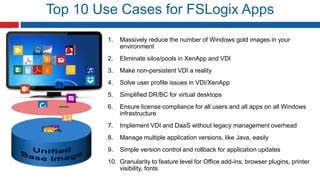As organizations continue to adopt cloud-based services and virtualized environments, managing applications across multiple platforms and devices can become increasingly complex. One solution to simplify app management is Fslogix Application Masking, a powerful tool that enables IT administrators to control and manage applications in a flexible and efficient manner. In this article, we will explore five ways to simplify app management with Fslogix Application Masking.
What is Fslogix Application Masking?
Fslogix Application Masking is a software solution that allows IT administrators to manage and control applications in a virtualized environment. It enables administrators to mask or unmask applications, making them visible or invisible to users, depending on their needs and permissions. This solution is particularly useful in environments where multiple users share the same virtual machine or desktop.
5 Ways to Simplify App Management with Fslogix Application Masking
1. Simplified Application Deployment
Fslogix Application Masking simplifies the application deployment process by allowing administrators to easily manage and control application visibility. With this solution, administrators can deploy applications to specific users or groups, without having to worry about installing or uninstalling applications on individual machines.

2. Reduced Application Sprawl
Application sprawl occurs when multiple versions of the same application are installed on different machines, leading to version conflicts and management complexities. Fslogix Application Masking helps reduce application sprawl by allowing administrators to manage a single instance of an application, which can be easily updated or patched.
3. Improved Application Security
Fslogix Application Masking improves application security by allowing administrators to control which applications are visible to users. This solution enables administrators to mask sensitive applications, such as financial software, from unauthorized users, reducing the risk of data breaches and cyber attacks.
4. Enhanced User Experience
Fslogix Application Masking enhances the user experience by providing users with a customized application environment. Administrators can mask or unmask applications based on user roles, departments, or locations, ensuring that users only see the applications they need to perform their jobs.
5. Streamlined Troubleshooting
Fslogix Application Masking streamlines troubleshooting by allowing administrators to quickly identify and resolve application-related issues. With this solution, administrators can easily mask or unmask applications to troubleshoot problems, reducing downtime and improving productivity.
Gallery of Fslogix Application Masking





FAQs
What is Fslogix Application Masking?
+Fslogix Application Masking is a software solution that allows IT administrators to manage and control applications in a virtualized environment.
How does Fslogix Application Masking simplify app management?
+Fslogix Application Masking simplifies app management by allowing administrators to easily manage and control application visibility, reducing application sprawl, improving application security, enhancing user experience, and streamlining troubleshooting.
What are the benefits of using Fslogix Application Masking?
+The benefits of using Fslogix Application Masking include simplified application deployment, reduced application sprawl, improved application security, enhanced user experience, and streamlined troubleshooting.
By implementing Fslogix Application Masking, organizations can simplify app management, reduce complexity, and improve productivity. Whether you're managing a small or large-scale virtualized environment, Fslogix Application Masking is an essential tool to consider.