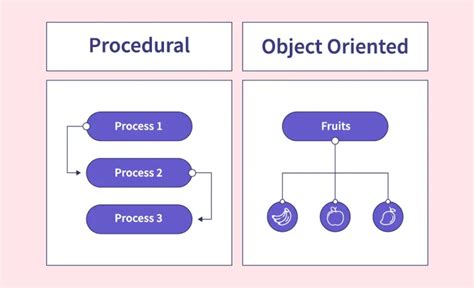In the world of programming, two fundamental paradigms have shaped the way developers approach software development: Event-Driven Programming (EDP) and Procedural Programming (PP). While both paradigms have their strengths and weaknesses, understanding the key differences between them is crucial for developers to make informed decisions when designing and implementing software systems.
What is Event-Driven Programming (EDP)?
Event-Driven Programming is a programming paradigm that focuses on handling events or user interactions as the primary driver of program execution. In EDP, the program waits for specific events to occur, such as user input, network requests, or timer events, and then responds to these events by executing specific code blocks or event handlers. This approach allows for efficient use of system resources, as the program only consumes resources when responding to events.
What is Procedural Programming (PP)?
Procedural Programming is a programming paradigm that follows a linear, step-by-step approach to program execution. In PP, the program executes a sequence of instructions in a predetermined order, with each instruction building upon the previous one to achieve a specific goal. This approach is often characterized by the use of procedures, functions, or subroutines to organize code and perform specific tasks.
Key Differences Between EDP and PP
- Program Flow: EDP is event-driven, meaning that the program flow is determined by the occurrence of events, whereas PP follows a linear, step-by-step approach to program execution.
- Resource Utilization: EDP is more efficient in terms of resource utilization, as the program only consumes resources when responding to events. In contrast, PP can lead to inefficient resource utilization, as the program executes a predetermined sequence of instructions, regardless of whether they are necessary or not.
- Code Organization: EDP organizes code around event handlers, whereas PP organizes code around procedures, functions, or subroutines.
- User Interaction: EDP is well-suited for applications that require intense user interaction, such as graphical user interfaces (GUIs) or web applications. PP is better suited for applications that require a linear, step-by-step approach, such as command-line interfaces (CLIs) or batch processing.
- Error Handling: EDP typically handles errors as they occur, whereas PP often handles errors through explicit error-handling mechanisms, such as try-catch blocks.

Advantages of Event-Driven Programming
- Efficient Resource Utilization: EDP is more efficient in terms of resource utilization, as the program only consumes resources when responding to events.
- Improved Responsiveness: EDP provides improved responsiveness, as the program can respond immediately to user interactions or events.
- Simplified Error Handling: EDP typically handles errors as they occur, simplifying error-handling mechanisms.
Advantages of Procedural Programming
- Predictable Program Flow: PP provides a predictable program flow, making it easier to understand and debug code.
- Easier Code Organization: PP organizes code around procedures, functions, or subroutines, making it easier to manage complex codebases.
- Wide Applicability: PP is widely applicable, as it can be used for a broad range of applications, from command-line interfaces to batch processing.
When to Use Event-Driven Programming
- GUI Applications: EDP is well-suited for GUI applications, such as desktop applications or mobile apps.
- Web Applications: EDP is well-suited for web applications, such as web servers or web clients.
- Real-Time Systems: EDP is well-suited for real-time systems, such as embedded systems or robotics.
When to Use Procedural Programming
- Command-Line Interfaces: PP is well-suited for CLIs, such as shell scripts or command-line tools.
- Batch Processing: PP is well-suited for batch processing, such as data processing or scientific simulations.
- Legacy Systems: PP is well-suited for legacy systems, such as mainframe applications or COBOL programs.
In conclusion, while both Event-Driven Programming and Procedural Programming have their strengths and weaknesses, understanding the key differences between them is crucial for developers to make informed decisions when designing and implementing software systems. By choosing the right programming paradigm for the task at hand, developers can write more efficient, responsive, and maintainable code.
Event-Driven Programming in Practice
Event-Driven Programming is widely used in various domains, including:
- GUI Applications: EDP is used in GUI applications, such as desktop applications or mobile apps, to handle user interactions, such as button clicks or keyboard input.
- Web Applications: EDP is used in web applications, such as web servers or web clients, to handle HTTP requests and responses.
- Real-Time Systems: EDP is used in real-time systems, such as embedded systems or robotics, to handle sensor data or user input.

Procedural Programming in Practice
Procedural Programming is widely used in various domains, including:
- Command-Line Interfaces: PP is used in CLIs, such as shell scripts or command-line tools, to perform specific tasks, such as data processing or system administration.
- Batch Processing: PP is used in batch processing, such as data processing or scientific simulations, to perform complex calculations or data analysis.
- Legacy Systems: PP is used in legacy systems, such as mainframe applications or COBOL programs, to maintain and update existing codebases.

Gallery of Event-Driven Programming and Procedural Programming






What is Event-Driven Programming?
+Event-Driven Programming is a programming paradigm that focuses on handling events or user interactions as the primary driver of program execution.
What is Procedural Programming?
+Procedural Programming is a programming paradigm that follows a linear, step-by-step approach to program execution.
What are the key differences between Event-Driven Programming and Procedural Programming?
+The key differences between Event-Driven Programming and Procedural Programming include program flow, resource utilization, code organization, user interaction, and error handling.