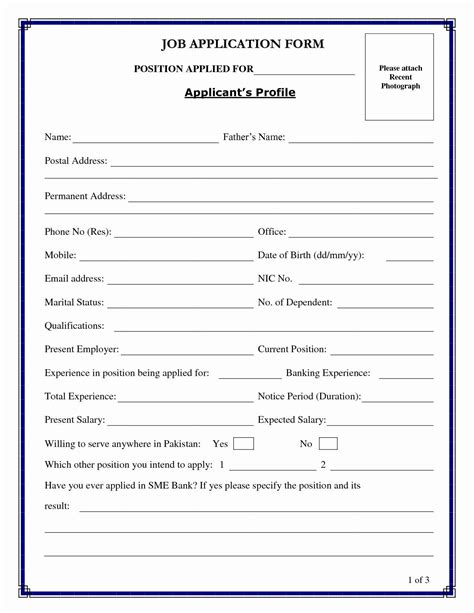In today's competitive job market, having a well-crafted CV is crucial to increase your chances of landing an interview. However, filling out a CV application form can be a daunting task, especially for those who are new to the job market or are looking to switch careers. In this article, we will provide you with 7 essential tips to help you fill out a CV application form effectively.
Tip 1: Tailor Your CV to the Job Description

Before you start filling out the CV application form, it's essential to read and understand the job description carefully. Identify the key qualifications, skills, and experiences required for the job and tailor your CV accordingly. This will help you to highlight your relevant skills and experiences, increasing your chances of getting noticed by the hiring manager.
Key Takeaway:
- Read and understand the job description carefully
- Identify the key qualifications, skills, and experiences required for the job
- Tailor your CV to match the job requirements
Tip 2: Use a Clear and Concise Format

When filling out the CV application form, use a clear and concise format to make it easy to read and understand. Use bullet points, short paragraphs, and clear headings to break up the content and make it visually appealing.
Key Takeaway:
- Use a clear and concise format
- Use bullet points, short paragraphs, and clear headings
- Make it easy to read and understand
Tip 3: Highlight Your Achievements

Instead of just listing your job responsibilities, focus on highlighting your achievements and the impact you made in your previous roles. This will help you to stand out from the competition and demonstrate your value to the hiring manager.
Key Takeaway:
- Focus on highlighting your achievements
- Use specific examples to demonstrate your impact
- Quantify your achievements where possible
Tip 4: Include Relevant Sections

Make sure to include relevant sections in your CV, such as a summary or objective statement, education, work experience, skills, and any relevant certifications or licenses. This will help you to provide a complete picture of your qualifications and experiences.
Key Takeaway:
- Include a summary or objective statement
- List your education and qualifications
- Include relevant work experience and skills
- Add any relevant certifications or licenses
Tip 5: Use Action Verbs and Keywords

Use action verbs and keywords related to the job to describe your experiences and skills. This will help your CV to pass through applicant tracking systems (ATS) and catch the eye of the hiring manager.
Key Takeaway:
- Use action verbs such as "managed," "created," and "developed"
- Use keywords related to the job
- Use language from the job description
Tip 6: Proofread and Edit

Before submitting your CV, make sure to proofread and edit it carefully. Check for spelling, grammar, and formatting errors, and make sure it is easy to read and understand.
Key Takeaway:
- Proofread and edit your CV carefully
- Check for spelling, grammar, and formatting errors
- Make sure it is easy to read and understand
Tip 7: Use a Professional Email Address

Finally, make sure to use a professional email address as your contact information. Avoid using email addresses that are too casual or unprofessional, as this can create a negative impression on the hiring manager.
Key Takeaway:
- Use a professional email address
- Avoid using email addresses that are too casual or unprofessional
- Create a good impression on the hiring manager






In conclusion, filling out a CV application form requires careful attention to detail and a strategic approach. By following these 7 essential tips, you can increase your chances of getting noticed by the hiring manager and landing an interview.
What is the most important thing to include in a CV?
+The most important thing to include in a CV is relevant work experience and skills that match the job requirements.
How long should a CV be?
+A CV should be no longer than 2 pages, ideally 1 page.
What is the best way to proofread a CV?
+The best way to proofread a CV is to read it carefully multiple times, and then ask someone else to review it for you.
We hope you found this article helpful! If you have any questions or need further assistance, please don't hesitate to ask.