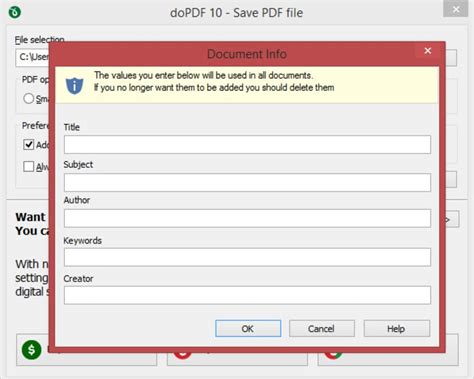As a developer, you're likely no stranger to the need to generate PDFs in your applications. Whether it's for reporting, documentation, or simply providing a convenient way for users to share and print information, PDFs are a ubiquitous format that can be a challenge to work with. Fortunately, C++ provides a range of libraries and tools that make it easy to generate PDFs, even for complex applications.
Why Generate PDFs with C++?
Before we dive into the details of generating PDFs with C++, let's take a quick look at why you might want to do so in the first place. Here are just a few reasons:
- Cross-platform compatibility: PDFs can be read on any device, regardless of the operating system or browser being used.
- Professional-grade output: PDFs can be used to generate high-quality, print-ready documents that are perfect for sharing with clients or stakeholders.
- Dynamic content: With C++, you can generate PDFs dynamically, populating them with data from your application or database.
Choosing a PDF Library for C++
There are several C++ libraries that can be used to generate PDFs, each with their own strengths and weaknesses. Here are a few popular options:
- Qt: Qt is a comprehensive C++ framework that includes a PDF generation module. While it can be a bit heavyweight for small projects, Qt is a great choice for complex applications.
- PoDoFo: PoDoFo is a lightweight, open-source PDF library that's perfect for small to medium-sized projects. It's easy to use and highly customizable.
- libHaru: libHaru is another popular PDF library that's known for its high-performance and ease of use. It's a great choice for applications that require fast PDF generation.
Getting Started with PoDoFo
For this example, we'll use PoDoFo to generate a simple PDF. Here's a step-by-step guide to get you started:
- Install PoDoFo: You can download the PoDoFo library from the official website. Follow the installation instructions to get it set up on your system.
- Create a new project: Create a new C++ project in your favorite IDE or text editor.
- Include PoDoFo headers: Include the PoDoFo headers in your project. You'll need to include
podofo.handpdfdocument.hat a minimum. - Create a PDF document: Use the
PdfDocumentclass to create a new PDF document. You can set properties like the page size, orientation, and margins. - Add pages and content: Use the
PdfPageclass to add pages to your document. You can add text, images, and other content using various functions provided by PoDoFo.
Here's some sample code to get you started:
#include
#include
int main() {
// Create a new PDF document
PdfDocument doc("example.pdf");
// Set the page size and orientation
doc.SetPageSize(PdfPageSize_A4);
doc.SetPageOrientation(PdfPageOrientation_Portrait);
// Add a page to the document
PdfPage page = doc.AddPage();
// Add some text to the page
PdfFont font = doc.GetFont("Helvetica");
page.AddText(10, 10, font, 12, "Hello, World!");
// Save the document
doc.Write();
return 0;
}
Tips and Tricks
Here are a few tips and tricks to keep in mind when generating PDFs with C++:
- Use a layout manager: PoDoFo provides a layout manager that can help you position content on the page. Use it to avoid manual positioning calculations.
- Use fonts and images wisely: Choose fonts and images that are optimized for PDF output. Avoid using fonts that are too large or images that are too high-resolution.
- Test and iterate: Test your PDF output regularly and iterate on the design and layout until you get the results you want.

Gallery of PDF Generation with C++



FAQs
Here are some frequently asked questions about generating PDFs with C++:
What is the best C++ library for generating PDFs?
+The best C++ library for generating PDFs depends on your specific needs and requirements. Popular options include Qt, PoDoFo, and libHaru.
How do I add images to a PDF using C++?
+You can add images to a PDF using the `PdfImage` class in PoDoFo. Simply load the image file and add it to the page using the `AddImage` function.
Can I generate PDFs dynamically using C++?
+Yes, you can generate PDFs dynamically using C++. Simply populate the PDF document with data from your application or database, and save it to a file or stream.
We hope this article has provided you with a comprehensive overview of generating PDFs with C++. Whether you're building a complex application or just need to generate simple PDFs, C++ provides a range of libraries and tools that can help you get the job done. Happy coding!