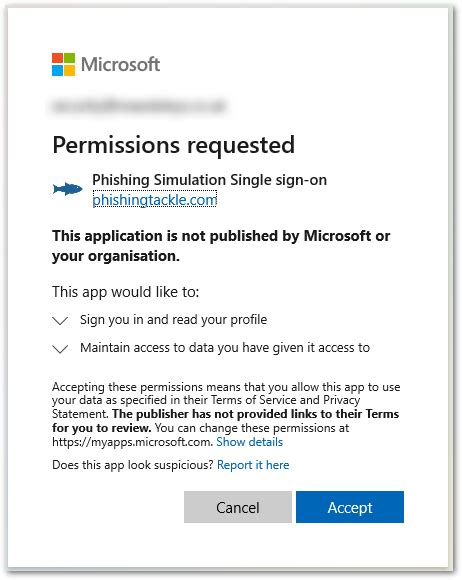In today's digital age, ensuring the proper handling of user consent has become a top priority for businesses and organizations. This is especially true for admin applications, where user data is often handled and processed. However, managing consent can be a complex and time-consuming process, leading to frustration for both users and administrators. In this article, we will explore five ways to simplify consent UI in admin apps, making it easier for users to manage their consent and for administrators to comply with regulations.

Simplify Consent UI by Reducing Clutter
One of the primary challenges of consent UI in admin apps is clutter. With so many options and settings to manage, it can be overwhelming for users to navigate and make informed decisions. To simplify consent UI, it's essential to reduce clutter and focus on the most critical elements. This can be achieved by:
- Removing unnecessary options and settings
- Grouping related settings together
- Using clear and concise language in labels and descriptions
- Implementing a simple and intuitive navigation system
By reducing clutter and simplifying the consent UI, users can more easily find and manage the settings they need, making the overall experience more efficient and effective.
Use Visual Hierarchy to Organize Consent Options
Visual hierarchy is a powerful tool for organizing consent options in a clear and intuitive way. By using size, color, and placement, you can draw attention to the most critical options and guide users through the consent process. Here are some tips for using visual hierarchy in consent UI:
- Use larger fonts and bolding to highlight important options
- Use color to differentiate between different types of settings (e.g., required vs. optional)
- Place the most critical options at the top of the page or in a prominent location
- Use whitespace effectively to separate different sections and options
By using visual hierarchy, you can create a clear and intuitive consent UI that guides users through the process and helps them make informed decisions.
Make Consent Options More granular
One of the challenges of consent UI is that it often requires users to make all-or-nothing decisions. For example, a user may be asked to opt-in to all data collection or none at all. However, this approach can be overly broad and may not accurately reflect the user's preferences. To simplify consent UI, it's essential to make consent options more granular. Here are some tips:
- Break down broad categories into more specific options (e.g., instead of "data collection," offer options for "data collection for marketing" and "data collection for analytics")
- Use sliding scales or other interactive elements to allow users to specify their level of comfort with different types of data collection
- Provide options for users to opt-in to specific types of data collection, rather than requiring an all-or-nothing decision
By making consent options more granular, you can give users more control over their data and help them make more informed decisions.
Use Clear and Concise Language
Clear and concise language is essential for simplifying consent UI. When users are faced with complex or technical language, they may become confused or overwhelmed, leading to frustration and mistrust. To simplify consent UI, it's essential to use clear and concise language that is easy for users to understand. Here are some tips:
- Avoid using technical jargon or complex terminology
- Use simple and concise labels and descriptions
- Provide clear explanations of what each option means and how it will be used
- Use plain language to explain complex concepts, such as data collection and processing
By using clear and concise language, you can help users understand the consent options and make more informed decisions.
Provide Transparency and Feedback
Finally, it's essential to provide transparency and feedback throughout the consent process. When users are unsure about what they are opting into or how their data will be used, they may become mistrustful or frustrated. To simplify consent UI, it's essential to provide transparency and feedback throughout the process. Here are some tips:
- Provide clear and concise explanations of what each option means and how it will be used
- Offer feedback and confirmation when users make changes to their consent settings
- Provide transparency into how user data will be used and processed
- Offer options for users to revoke their consent or change their settings at any time
By providing transparency and feedback, you can help build trust with users and create a more positive and empowering experience.

Gallery of Consent UI Examples






FAQs
What is consent UI?
+Consent UI refers to the user interface elements that allow users to provide or withhold consent for data collection, processing, and other activities.
Why is consent UI important?
+Consent UI is important because it allows users to make informed decisions about their data and ensures that businesses and organizations comply with regulations such as GDPR and CCPA.
How can I simplify consent UI in my admin app?
+You can simplify consent UI by reducing clutter, using visual hierarchy, making consent options more granular, using clear and concise language, and providing transparency and feedback.
By implementing these strategies, you can simplify consent UI in your admin app and create a more positive and empowering experience for your users.