Linux Mint is one of the most popular Linux distributions, known for its ease of use, stability, and comprehensive software repositories. The operating system comes with a variety of applications pre-installed, but there are many more that can enhance the user experience. In this article, we will explore the top 10 essential Linux Mint applications that can help you get the most out of your Linux Mint installation.
What are Essential Applications?
Essential applications are software programs that provide critical functionality to a Linux system. They can include productivity tools, multimedia applications, internet browsers, and system utilities. In the context of Linux Mint, essential applications are those that complement the operating system's default software and provide users with a more comprehensive computing experience.
Top 10 Essential Linux Mint Applications
1. LibreOffice

LibreOffice is a free and open-source office suite that includes word processing, spreadsheet, presentation, and drawing applications. It is a popular alternative to Microsoft Office and is compatible with many file formats. LibreOffice is an essential application for Linux Mint users who need to create and edit documents, spreadsheets, and presentations.
2. Google Chrome
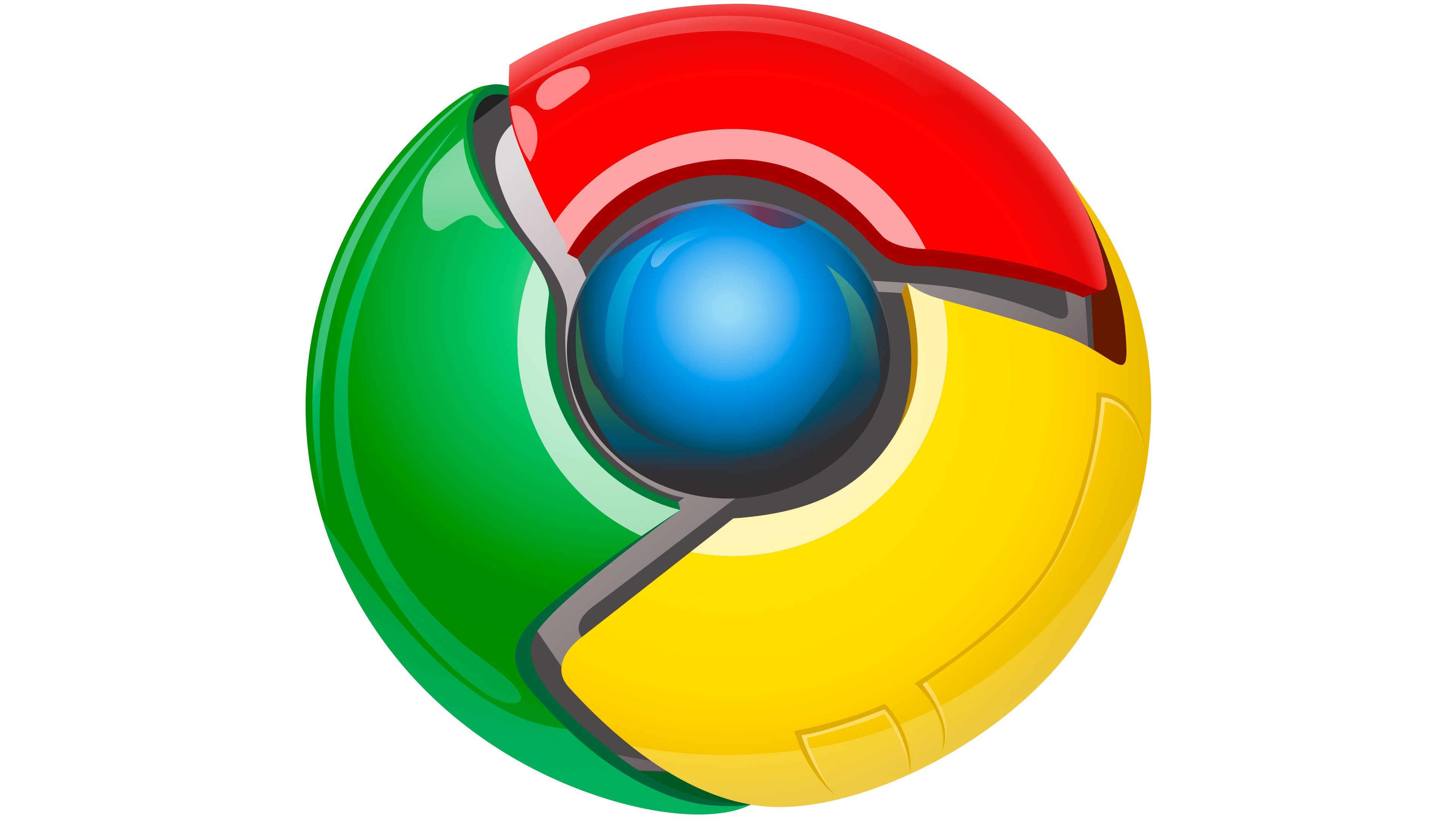
Google Chrome is a fast and secure web browser that is widely used on Linux systems. It provides a seamless browsing experience, supports extensions, and is compatible with many web applications. Google Chrome is an essential application for Linux Mint users who need to access the internet and use web-based services.
3. VLC Media Player

VLC Media Player is a free and open-source media player that supports a wide range of audio and video formats. It is a versatile player that can play DVDs, CDs, and streaming media. VLC Media Player is an essential application for Linux Mint users who need to play multimedia content.
4. GIMP

GIMP (GNU Image Manipulation Program) is a free and open-source image editing software that is similar to Adobe Photoshop. It provides a wide range of features, including support for layers, filters, and effects. GIMP is an essential application for Linux Mint users who need to edit images and create graphics.
5. Transmission

Transmission is a free and open-source BitTorrent client that allows users to download and upload files using the BitTorrent protocol. It is a lightweight and feature-rich client that provides a simple and intuitive interface. Transmission is an essential application for Linux Mint users who need to download and share files using BitTorrent.
6. FileZilla

FileZilla is a free and open-source FTP client that allows users to transfer files between a local computer and a remote server. It is a feature-rich client that provides support for multiple protocols, including FTP, SFTP, and FTPS. FileZilla is an essential application for Linux Mint users who need to transfer files using FTP.
7. Skype

Skype is a popular communication platform that allows users to make voice and video calls, send messages, and share files. It is a widely used platform that is compatible with many devices, including Linux systems. Skype is an essential application for Linux Mint users who need to communicate with others using voice, video, and text.
8. <h3 Dropbox

Dropbox is a popular cloud storage service that allows users to store and share files online. It is a widely used platform that is compatible with many devices, including Linux systems. Dropbox is an essential application for Linux Mint users who need to store and share files in the cloud.
9. TeamViewer

TeamViewer is a remote desktop access software that allows users to connect to and control other computers remotely. It is a widely used platform that is compatible with many devices, including Linux systems. TeamViewer is an essential application for Linux Mint users who need to access and control other computers remotely.
10. Wine

Wine is a compatibility layer that allows Linux users to run Windows applications on Linux systems. It is a widely used platform that provides a seamless experience for running Windows applications on Linux. Wine is an essential application for Linux Mint users who need to run Windows applications on their Linux system.
Conclusion
In conclusion, the top 10 essential Linux Mint applications provide a comprehensive set of tools that can enhance the user experience. From productivity applications like LibreOffice and Google Chrome to multimedia applications like VLC Media Player and GIMP, these applications provide a wide range of functionality that can help users get the most out of their Linux Mint installation.
Gallery of Essential Linux Mint Applications






FAQs
What is the best office suite for Linux Mint?
+LibreOffice is a popular and free office suite that is compatible with many file formats and provides a wide range of features.
How do I install Google Chrome on Linux Mint?
+Google Chrome can be installed on Linux Mint using the Software Manager or by downloading the installation package from the official Google Chrome website.
What is the best media player for Linux Mint?
+VLC Media Player is a popular and free media player that supports a wide range of audio and video formats and provides a wide range of features.
