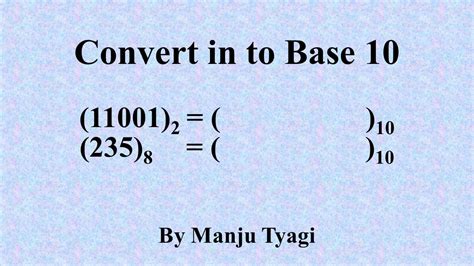Converting numbers from base 2 (binary) to base 10 (decimal) is a fundamental concept in mathematics and computer science. Binary is the language of computers, and understanding how to convert between binary and decimal is essential for working with computers and programming.
Binary numbers are composed of only two digits: 0 and 1. This is in contrast to decimal numbers, which are composed of ten digits: 0 through 9. Converting from binary to decimal is a straightforward process that can be accomplished using a few simple steps.
Why Convert Binary to Decimal?
Before we dive into the process of converting binary to decimal, let's talk about why this conversion is important. There are several reasons why you might need to convert binary to decimal:
- Computer programming: When working with computers, you often need to convert between binary and decimal. This is because computers use binary to represent numbers and perform calculations, but humans are more comfortable working with decimal numbers.
- Data analysis: When analyzing data, you may need to convert binary numbers to decimal to make sense of the data.
- Cryptography: In cryptography, binary numbers are often used to represent encrypted data. Converting these numbers to decimal can help you understand the encrypted data.
How to Convert Binary to Decimal
Converting binary to decimal is a simple process that involves multiplying each binary digit by a power of 2 and then adding up the results. Here's a step-by-step guide:
- Write down the binary number: Start by writing down the binary number you want to convert.
- Identify the place value of each digit: Each digit in the binary number has a place value that corresponds to a power of 2. The rightmost digit has a place value of 2^0, the next digit to the left has a place value of 2^1, and so on.
- Multiply each digit by its place value: Multiply each binary digit by its corresponding place value.
- Add up the results: Add up the results of the multiplications to get the decimal equivalent of the binary number.
Let's use an example to illustrate this process:
Example: Convert 1011 to Decimal
- Write down the binary number: 1011
- Identify the place value of each digit:
- Rightmost digit (1): 2^0 = 1
- Next digit to the left (1): 2^1 = 2
- Next digit to the left (0): 2^2 = 4
- Leftmost digit (1): 2^3 = 8
- Multiply each digit by its place value:
- 1 x 1 = 1
- 1 x 2 = 2
- 0 x 4 = 0
- 1 x 8 = 8
- Add up the results: 1 + 2 + 0 + 8 = 11
Therefore, the decimal equivalent of the binary number 1011 is 11.
Using a Calculator to Convert Binary to Decimal
If you don't want to perform the conversion manually, you can use a calculator to convert binary to decimal. Most calculators have a built-in function for converting between different number bases. To use this function, follow these steps:
- Enter the binary number: Enter the binary number you want to convert into the calculator.
- Select the base conversion function: Select the base conversion function on the calculator. This function is usually labeled as "BIN" or "BASE."
- Choose the output base: Choose the output base, which in this case is decimal (base 10).
- Perform the conversion: Perform the conversion by pressing the "ENTER" or "=" key.
The calculator will display the decimal equivalent of the binary number.
Tips and Tricks
Here are a few tips and tricks to keep in mind when converting binary to decimal:
- Use online tools: If you don't have a calculator or prefer to use online tools, there are many websites that offer binary to decimal conversion tools.
- Practice, practice, practice: The more you practice converting binary to decimal, the more comfortable you'll become with the process.
- Use flashcards: Create flashcards with binary numbers on one side and their decimal equivalents on the other. Quiz yourself by covering the decimal equivalent and trying to recall it from memory.
Gallery of Binary to Decimal Conversion





Frequently Asked Questions
What is the difference between binary and decimal?
+Binary is a number system that uses only two digits: 0 and 1. Decimal, on the other hand, is a number system that uses ten digits: 0 through 9.
Why do computers use binary?
+Computers use binary because it is the simplest way to represent numbers using only two states: on and off. This makes it easy to build electronic circuits that can perform calculations.
How do I convert binary to decimal using a calculator?
+To convert binary to decimal using a calculator, enter the binary number, select the base conversion function, choose the output base (decimal), and perform the conversion.
Converting binary to decimal is a simple process that can be accomplished using a few simple steps or a calculator. By understanding how to convert between binary and decimal, you can work more effectively with computers and programming languages. Whether you're a student, programmer, or simply someone who wants to understand how computers work, converting binary to decimal is an essential skill to have.