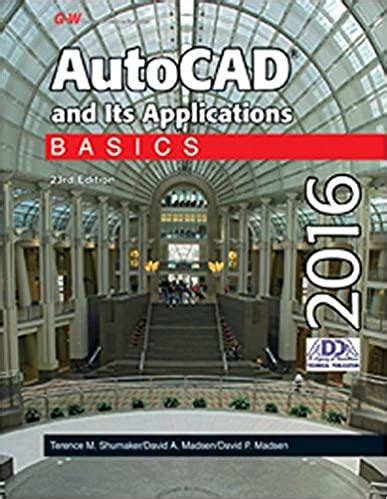In today's fast-paced world of architecture, engineering, and design, mastering Autodesk's AutoCAD software has become an essential skill for professionals and students alike. As a leading computer-aided design (CAD) program, AutoCAD offers a wide range of features and tools that enable users to create, modify, and optimize 2D and 3D designs with precision and accuracy. However, with its vast capabilities comes a steep learning curve, making it challenging for new users to get started. In this article, we will explore seven ways to master AutoCAD and its applications, helping you unlock your full potential and stay ahead in the industry.

1. Online Tutorials and Courses
The first step to mastering AutoCAD is to familiarize yourself with its interface and basic tools. Autodesk offers a range of online tutorials and courses that cater to different skill levels, from beginner to advanced. These resources provide step-by-step instructions, video demonstrations, and hands-on exercises to help you grasp the fundamentals of AutoCAD.
In addition to Autodesk's official resources, there are many online platforms, such as Udemy, LinkedIn Learning, and Skillshare, that offer comprehensive courses and tutorials on AutoCAD. These courses often include real-world projects and case studies, allowing you to apply your skills to practical scenarios.
2. Practice with Real-World Projects
Practice is key to mastering AutoCAD. Working on real-world projects helps you apply theoretical concepts to practical situations, reinforcing your understanding of the software. Start by working on simple projects, such as designing a basic floor plan or creating a 2D drawing.
As you gain confidence and skills, move on to more complex projects that challenge you to think creatively and critically. You can find plenty of project ideas online or use your own imagination to design something from scratch.
3. Join Online Communities and Forums
Connecting with other AutoCAD users and professionals in the industry can be incredibly beneficial. Join online communities and forums, such as the Autodesk Community Forum, Reddit's r/AutoCAD, or LinkedIn groups dedicated to AutoCAD and CAD design.
These platforms provide a space to ask questions, share knowledge, and learn from others. You can also share your own projects and receive feedback from experienced users, helping you refine your skills and stay up-to-date with industry trends.
4. Watch YouTube Tutorials and Videos
YouTube is an excellent resource for learning AutoCAD, with countless tutorials and videos available. Channels like AutoCAD Tutorials, CAD Intentions, and The CAD Geek offer high-quality content that covers a wide range of topics, from basic tools to advanced techniques.
Watching videos can help you visualize complex concepts and see how different tools and features work in action. You can also find videos that focus on specific industries, such as architecture, engineering, or product design.
5. Read Books and Documentation
While online resources are plentiful, sometimes there's no substitute for good old-fashioned books and documentation. Autodesk provides extensive documentation for AutoCAD, including user guides, tutorials, and reference materials.
Reading books on AutoCAD can help you gain a deeper understanding of the software and its applications. Look for books that focus on specific topics, such as 3D modeling, rendering, or customization.
6. Participate in Webinars and Online Events
Autodesk and other industry leaders often host webinars and online events that showcase new features, best practices, and industry trends. Participating in these events can help you stay up-to-date with the latest developments in AutoCAD and network with other professionals.
You can also attend online conferences, workshops, and training sessions that focus on specific topics or industries. These events provide valuable opportunities to learn from experts and connect with like-minded individuals.
7. Customize and Automate Your Workflow
As you become more proficient in AutoCAD, it's essential to customize and automate your workflow to increase productivity and efficiency. Learn how to create custom tools, scripts, and workflows that streamline your design process.
Autodesk provides a range of customization tools, including the AutoCAD API, which allows you to create custom applications and integrations. You can also use third-party plugins and software to extend the capabilities of AutoCAD.

Gallery of AutoCAD Applications






FAQs
What is AutoCAD?
+AutoCAD is a computer-aided design (CAD) software developed by Autodesk. It is used to create, modify, and optimize 2D and 3D designs in various industries, including architecture, engineering, and product design.
How do I get started with AutoCAD?
+To get started with AutoCAD, you can download a free trial version from the Autodesk website. You can also watch online tutorials, take courses, and practice with real-world projects to improve your skills.
What are the system requirements for AutoCAD?
+The system requirements for AutoCAD vary depending on the version and operating system. Generally, you'll need a Windows or macOS operating system, a minimum of 4 GB RAM, and a 64-bit processor.
In conclusion, mastering AutoCAD requires dedication, practice, and a willingness to learn. By following these seven ways to master AutoCAD and its applications, you'll be well on your way to becoming a proficient user and staying ahead in the industry. Remember to keep practicing, and don't be afraid to ask for help or share your knowledge with others. Happy designing!