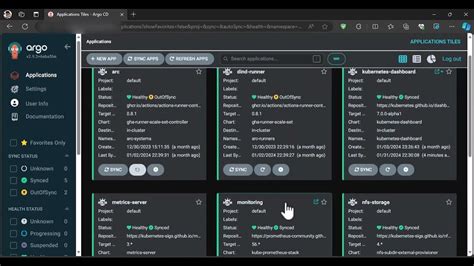Argo CD is a popular tool for declarative, continuous delivery of applications to Kubernetes. It provides a simple and intuitive way to manage and automate the deployment of applications to Kubernetes clusters. However, mastering Argo CD's Application Spec can be a challenging task, especially for beginners. In this article, we will explore five ways to master Argo CD's Application Spec and improve your skills in managing and automating application deployments.
Understanding the Basics of Argo CD
Before diving into the ways to master Argo CD's Application Spec, it's essential to understand the basics of Argo CD. Argo CD is a Kubernetes extension that provides a declarative way to manage and automate application deployments. It uses a GitOps approach, where the application's configuration is stored in a Git repository, and Argo CD automatically synchronizes the application with the configuration.
1. Learn the Application Spec Structure
The Application Spec is the core component of Argo CD, and it defines the application's configuration and deployment settings. The Application Spec consists of several sections, including:
- metadata: This section contains metadata about the application, such as its name, namespace, and labels.
- spec: This section defines the application's configuration and deployment settings, including the Git repository URL, branch, and path.
- destination: This section defines the Kubernetes cluster and namespace where the application will be deployed.
- source: This section defines the Git repository URL and branch that contains the application's configuration.
To master the Application Spec, you need to understand the structure and syntax of each section. You can find more information about the Application Spec in the Argo CD documentation.

2. Use the Argo CD CLI
The Argo CD CLI is a powerful tool that allows you to manage and automate application deployments from the command line. You can use the Argo CD CLI to create, update, and delete Application Specs, as well as to synchronize and refresh applications.
To master the Argo CD CLI, you need to learn the various commands and options available. You can find more information about the Argo CD CLI in the Argo CD documentation.

3. Understand the GitOps Workflow
Argo CD uses a GitOps approach, where the application's configuration is stored in a Git repository, and Argo CD automatically synchronizes the application with the configuration. To master Argo CD's Application Spec, you need to understand the GitOps workflow and how to manage and automate application deployments using Git.
You can learn more about the GitOps workflow and how to use Argo CD with Git in the Argo CD documentation.

4. Practice with Example Applications
To master Argo CD's Application Spec, you need to practice with example applications. You can use the Argo CD documentation and tutorials to learn how to create and manage application deployments using the Application Spec.
You can also use online resources, such as GitHub repositories and tutorials, to practice with example applications.

5. Join the Argo CD Community
Finally, to master Argo CD's Application Spec, you need to join the Argo CD community. The Argo CD community is a vibrant and active community of users and developers who share knowledge, experience, and best practices.
You can join the Argo CD community by participating in online forums, attending meetups and conferences, and contributing to the Argo CD open-source project.

Gallery of Argo CD Application Spec






FAQs
What is the purpose of the Argo CD Application Spec?
+The Argo CD Application Spec defines the application's configuration and deployment settings, including the Git repository URL, branch, and path.
How do I create an Argo CD Application Spec?
+You can create an Argo CD Application Spec using the Argo CD CLI or by editing the Application Spec YAML file.
What is the difference between the Argo CD Application Spec and the Kubernetes Deployment YAML file?
+The Argo CD Application Spec defines the application's configuration and deployment settings, while the Kubernetes Deployment YAML file defines the deployment settings for a specific Kubernetes deployment.
By following these five ways to master Argo CD's Application Spec, you can improve your skills in managing and automating application deployments using Argo CD. Remember to practice with example applications, join the Argo CD community, and use the Argo CD CLI to manage and automate application deployments.