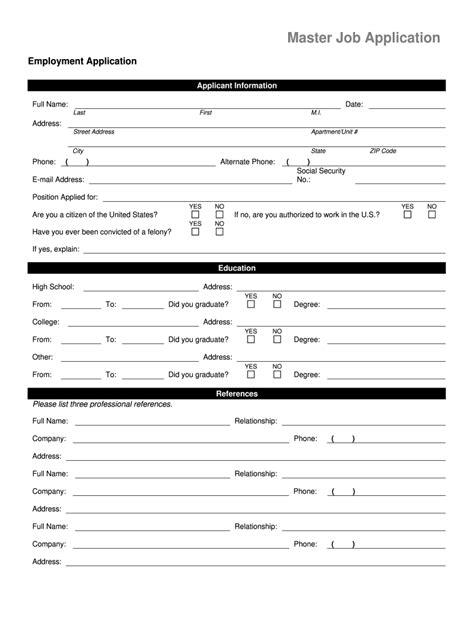In today's fast-paced digital world, navigating applications efficiently is crucial for productivity and success. Whether you're a student, professional, or simply a tech-savvy individual, mastering application navigation can save you time, reduce stress, and enhance your overall user experience. In this article, we'll explore five ways to master application navigation, providing you with practical tips and expert advice to help you become a pro in no time.

1. Familiarize Yourself with Keyboard Shortcuts
Keyboard shortcuts are an essential aspect of efficient application navigation. By learning the most commonly used shortcuts, you can save time and effort, reducing the need to rely on your mouse or touchpad. For example, in most applications, you can use:
- Ctrl + N (Windows) or Command + N (Mac) to create a new document or project
- Ctrl + S (Windows) or Command + S (Mac) to save your work
- Ctrl + Z (Windows) or Command + Z (Mac) to undo an action
- Ctrl + A (Windows) or Command + A (Mac) to select all text or items
To get started, explore the keyboard shortcuts available in your favorite applications. You can usually find these listed in the application's menu or by searching online.
Benefits of Keyboard Shortcuts
- Increased productivity: By using keyboard shortcuts, you can perform tasks faster and more efficiently.
- Improved accuracy: Keyboard shortcuts can help reduce errors, as you're less likely to make mistakes when using shortcuts.
- Enhanced user experience: Mastering keyboard shortcuts can make you feel more confident and proficient when using applications.

2. Customize Your Application Layout
Customizing your application layout can help you navigate more efficiently and focus on the tasks at hand. Most applications allow you to personalize your workspace by:
- Rearranging menus and toolbars
- Creating custom shortcuts
- Adjusting font sizes and colors
- Adding or removing panels and windows
By tailoring your application layout to your needs, you can reduce visual clutter, streamline your workflow, and improve your overall productivity.
Benefits of Customizing Your Application Layout
- Improved focus: By removing distractions and customizing your layout, you can focus on the tasks that matter most.
- Increased efficiency: A customized layout can help you navigate applications more quickly and easily.
- Enhanced user experience: A personalized workspace can make you feel more comfortable and confident when using applications.

3. Use Application Navigation Menus
Application navigation menus are an essential part of mastering application navigation. By learning how to use these menus effectively, you can:
- Access frequently used features and tools
- Discover new features and functionality
- Customize your application experience
To get started, explore the navigation menus available in your favorite applications. Look for menus labeled "File," "Edit," "View," and "Help," as these often contain essential features and tools.
Benefits of Using Application Navigation Menus
- Improved productivity: By using navigation menus, you can access features and tools more quickly and easily.
- Enhanced user experience: Navigation menus can help you discover new features and functionality, making you feel more confident and proficient.
- Increased efficiency: By learning how to use navigation menus effectively, you can streamline your workflow and reduce errors.

4. Utilize Application Search Functions
Application search functions are a powerful tool for mastering application navigation. By learning how to use these functions effectively, you can:
- Quickly find specific features and tools
- Discover new features and functionality
- Access frequently used features and tools
To get started, explore the search functions available in your favorite applications. Look for search bars or fields labeled "Search" or "Find," as these often contain powerful search functionality.
Benefits of Utilizing Application Search Functions
- Improved productivity: By using search functions, you can find features and tools more quickly and easily.
- Enhanced user experience: Search functions can help you discover new features and functionality, making you feel more confident and proficient.
- Increased efficiency: By learning how to use search functions effectively, you can streamline your workflow and reduce errors.

5. Practice Active Learning
Active learning is an essential part of mastering application navigation. By practicing active learning, you can:
- Develop muscle memory: By repeating tasks and using applications regularly, you can develop muscle memory and improve your navigation skills.
- Improve retention: By actively engaging with applications and practicing new skills, you can improve retention and reduce errors.
- Enhance user experience: Active learning can help you feel more confident and proficient when using applications, leading to a more enjoyable user experience.
To get started, set aside time each week to practice using your favorite applications. Try new features, experiment with different tools, and challenge yourself to learn new skills.
Benefits of Active Learning
- Improved productivity: By practicing active learning, you can develop muscle memory and improve your navigation skills.
- Enhanced user experience: Active learning can help you feel more confident and proficient when using applications, leading to a more enjoyable user experience.
- Increased efficiency: By learning new skills and improving retention, you can streamline your workflow and reduce errors.

Gallery of Application Navigation






FAQ Section
What is application navigation?
+Application navigation refers to the process of using and interacting with software applications, including navigating menus, using keyboard shortcuts, and customizing the user interface.
Why is mastering application navigation important?
+Mastering application navigation can improve productivity, reduce errors, and enhance the overall user experience. By learning how to navigate applications efficiently, you can save time, reduce stress, and achieve your goals more effectively.
How can I improve my application navigation skills?
+To improve your application navigation skills, try practicing active learning, customizing your application layout, and utilizing keyboard shortcuts and search functions. You can also explore online tutorials, user manuals, and support resources to learn more about your favorite applications.
By following these five ways to master application navigation, you can take your skills to the next level and achieve greater productivity, efficiency, and success. Remember to practice active learning, customize your application layout, and utilize keyboard shortcuts and search functions to get the most out of your applications. Happy navigating!