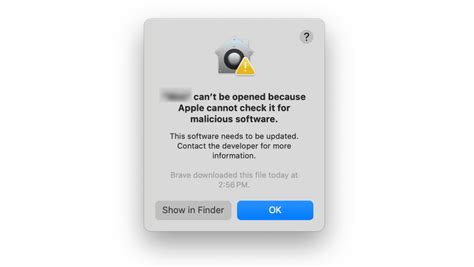Are you encountering the frustrating "Application Can't Be Opened" error 10673 on your Mac? Don't worry, we've got you covered! This error typically occurs when your Mac's security settings are preventing an application from launching. In this article, we'll explore the causes of this error and provide step-by-step solutions to help you resolve the issue.
What causes the "Application Can't Be Opened" error 10673 on Mac?
The error 10673 is often related to your Mac's security settings, specifically the "Gatekeeper" feature. Gatekeeper is designed to protect your Mac from malicious software by only allowing apps from the App Store or identified developers to be installed. However, sometimes, Gatekeeper can mistakenly flag legitimate apps, leading to the error 10673.
Other possible causes of this error include:
- Corrupted or damaged application files
- Outdated or incompatible application versions
- Conflicting system preferences or settings
- Malware or virus infections
Solutions to fix the "Application Can't Be Opened" error 10673 on Mac
Don't worry, we've got several solutions to help you resolve this error. Try these steps in sequence until you find the one that works for you:
Solution 1: Allow apps from anywhere in Gatekeeper settings
- Click the Apple logo in the top left corner of your screen and select "System Preferences."
- Click on "Security & Privacy."
- Select the "General" tab.
- Click on the lock icon in the bottom left corner to make changes.
- Enter your administrator password to unlock the settings.
- Under "Allow apps downloaded from," select "Anywhere."
- Click "Allow From Anywhere" to confirm.

Solution 2: Update your Mac and application to the latest version
- Click the Apple logo in the top left corner of your screen and select "System Preferences."
- Click on "Software Update."
- If an update is available, click "Update Now" to download and install the latest version.
- Open the App Store and click on the "Updates" tab.
- If an update is available for the problematic application, click "Update" to download and install the latest version.
Solution 3: Move the application to the Applications folder
- Find the application that's causing the error and drag it to the Applications folder.
- If prompted, enter your administrator password to authenticate the move.
- Try opening the application again to see if the error persists.
Solution 4: Reset Gatekeeper settings to default
- Click the Apple logo in the top left corner of your screen and select "System Preferences."
- Click on "Security & Privacy."
- Select the "General" tab.
- Click on the lock icon in the bottom left corner to make changes.
- Enter your administrator password to unlock the settings.
- Under "Allow apps downloaded from," select "App Store."
- Click "App Store" to confirm.

Solution 5: Reinstall the application
- Find the application that's causing the error and drag it to the Trash.
- Empty the Trash by right-clicking on the Trash icon and selecting "Empty Trash."
- Download the application again from the App Store or the developer's website.
- Install the application and try opening it again.
Gallery of Mac Error 10673






FAQs
What is error 10673 on Mac?
+Error 10673 is a security-related error that occurs when your Mac's Gatekeeper settings are preventing an application from launching.
How do I fix error 10673 on Mac?
+Try the solutions outlined in this article, including allowing apps from anywhere in Gatekeeper settings, updating your Mac and application, moving the application to the Applications folder, resetting Gatekeeper settings to default, and reinstalling the application.
Why is my Mac preventing an application from launching?
+Your Mac's Gatekeeper settings may be flagging the application as malicious or untrusted. Try allowing apps from anywhere in Gatekeeper settings or updating your Mac and application to the latest version.
We hope this article has helped you resolve the "Application Can't Be Opened" error 10673 on your Mac. If you're still experiencing issues, feel free to comment below or contact our support team for further assistance.