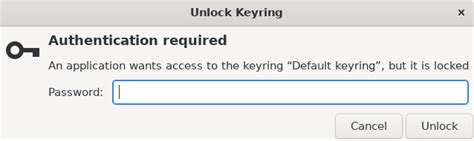Have you ever encountered a situation where an app requests access to your keyring, leaving you wondering what that means and why it's necessary? You're not alone. Many users have faced this prompt, and it's essential to understand the implications of granting or denying this access.
In this article, we'll delve into the world of keyring access, explaining what it means, why apps request it, and the potential risks involved. By the end of this article, you'll be better equipped to make informed decisions when faced with this prompt.
What is a Keyring?
A keyring is a secure storage system that stores sensitive information, such as passwords, encryption keys, and certificates. It's a protected area on your device where apps can store and retrieve sensitive data. Think of it as a digital safe where your apps can store their secrets.

Why Do Apps Request Keyring Access?
Apps request keyring access for various reasons, including:
- Secure Storage: Apps may need to store sensitive information, such as encryption keys or passwords, to function correctly. Keyring access allows them to store this data securely.
- Authentication: Some apps require keyring access to authenticate users or verify their identity.
- Data Protection: Keyring access enables apps to protect user data by storing it in an encrypted form.
Types of Keyring Access
There are different types of keyring access, including:
- Full Access: This level of access grants the app complete control over the keyring, allowing it to store and retrieve sensitive data.
- Read-Only Access: This level of access restricts the app to only reading data from the keyring, without the ability to modify or delete it.
- Write-Only Access: This level of access allows the app to store data in the keyring, but not read or retrieve existing data.

Potential Risks of Granting Keyring Access
While keyring access is essential for some apps to function correctly, there are potential risks involved:
- Data Breaches: If an app with keyring access is compromised, sensitive data stored in the keyring may be vulnerable to unauthorized access.
- Malware: Malicious apps may request keyring access to steal sensitive data or spread malware.
- Unintended Consequences: Granting keyring access to an app may have unintended consequences, such as allowing the app to access sensitive data without your knowledge or consent.
Best Practices for Managing Keyring Access
To minimize the risks associated with keyring access, follow these best practices:
- Only Grant Access to Trusted Apps: Be cautious when granting keyring access to apps, and only do so for apps you trust.
- Review App Permissions: Regularly review the permissions granted to apps, including keyring access.
- Use Strong Passwords: Use strong, unique passwords for your keyring and other sensitive accounts.
- Keep Your Device and Apps Up-to-Date: Ensure your device and apps are updated with the latest security patches to minimize vulnerabilities.

Conclusion
In conclusion, keyring access is a critical aspect of app security, and understanding its implications is essential for making informed decisions. By being cautious when granting keyring access and following best practices, you can minimize the risks associated with it.
Gallery of Keyring Access



FAQ Section
What is keyring access?
+Keyring access is a secure storage system that stores sensitive information, such as passwords, encryption keys, and certificates.
Why do apps request keyring access?
+Apps request keyring access for various reasons, including secure storage, authentication, and data protection.
What are the potential risks of granting keyring access?
+The potential risks of granting keyring access include data breaches, malware, and unintended consequences.